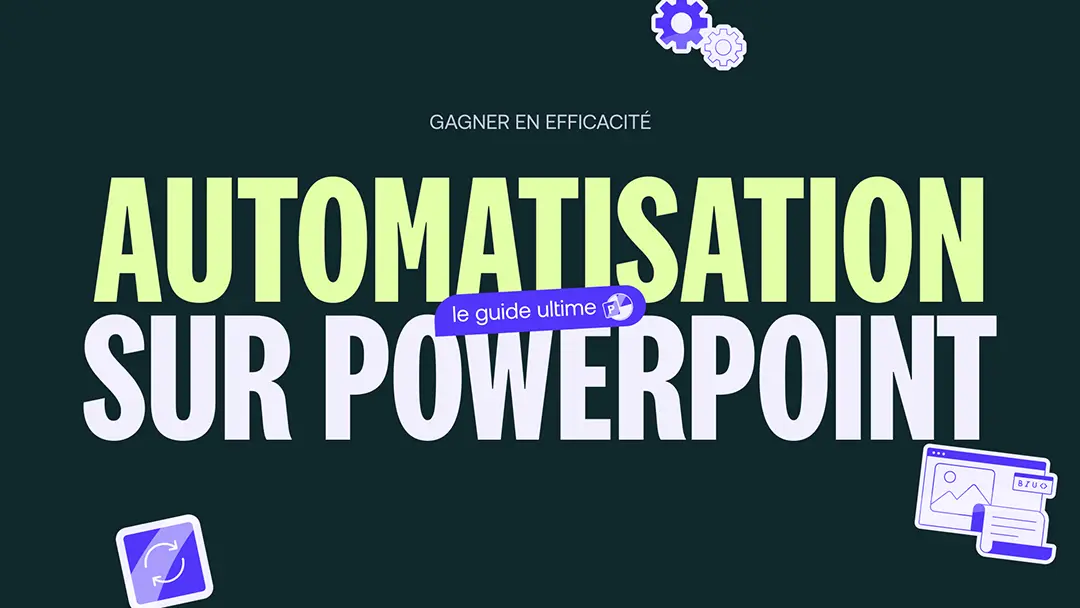Capture the attention of your audience with the “5-second test”
3 - 2 - 1, let's go! You have 5 seconds to capture the attention of your audience. Not one more.

What could be worse than noticing that you're blowing air? Yes, hot air was blown into the meeting room at 2 p.m., the very room where the heating, set to 23 degrees, stuns all your employees before the presentation has even begun.
You will have to give your best for this Meeting is not just a useless block in everyone's agenda.
3 - 2 - 1, let's go! You have 5 seconds to capture the attention of your audience. Not one more.
Fortunately, today we are going to talk to you about a concept that could well change the way your meetings go: the 5-second test.
It's a fact, we are all in a hurry, and no one likes to waste their time whether it's listening to someone speaking, reading a document, or the page on a website. It is thus estimated that an individual takes an average of 5 seconds to get an idea of the value offered to him and whether it is relevant to allocate more of his time and his brain capacities.
In the rest of this article, we will see how a UX/UI concept, which is more associated with the web, also governs the design of more traditional communication media.
The 5-second test
Closely linked to web design, the “5-second test” makes it possible to assess the effectiveness of a good design and, above all, a good prioritization of information to capture the reader's attention. When you arrive on a website, our attention is optimal for 5 seconds. The visitor must therefore understand what you are doing in 5 seconds and must be able to instinctively move on to the other steps leading to the conversion to be achieved (purchase, subscription to a newsletter, request a quote, etc.).
What is the link with the presentation?
The design of presentation is as broad as its use can be. Our productions at mprez are intended for a wide variety of subjects, from commercial prez to the presentation of annual results announcements, including event presentation. For example, a Pitch Deck will be very different from an editorial presentation or a presentation Corporate.
AsPowerPoint experts, we must therefore constantly adapt to the problems of our customers and guarantee them one thing: commitment from the public. If you think about it for a few moments, this is the main purpose of a presentation: capture the attention of the public to take it with you in the expected direction
Each scenario requires specific skills, which put together will ensure that the audience does not drop out in 5 seconds. For example, for the realization of a event presentation for a trade show, the skills of Motion Design will be implemented to attract the attention of the public who wanders between the stands. Conversely, a financial report will require editorial rigor in its formatting.
But there is still one element common to these two variants, and that is the understanding and prioritization of information. Once this first step has been taken, the principles of UX/UI design will allow us to deliver key messages in the best way.
Did you say UX/UI?
Don't these two complementary concepts speak to you? Don't panic.
UX Design (User Experience Design) UX Design focuses on creating a positive overall experience for the user when interacting with a product or service. This involves understanding user needs, user research, and designing interfaces that are intuitive, accessible, and enjoyable. The objective is to optimize user satisfaction throughout their journey.
UI Design (User Interface Design) UI Design, for its part, focuses on the visual and interactive design of user interfaces. It is the direct link between the user and the digital product, such as a website or an application. UI Design aims to make user interaction smooth by working on graphic elements such as buttons, menus, fonts, and icons. This contributes to attractive aesthetics and intuitive navigation.
UX Design and UI Design are complementary, working together to offer an optimal user experience, ranging from understanding needs to creating attractive and user-friendly interfaces.

Work on your content to convince
If we only have 5 seconds to convince, then we must know how to be effective both in content and in form. Let's focus on the background, to begin with, because it is the background that induces the form. How to treat content to make it compelling through Designs ?
An idea by Slide. No more, no less.
To help you prioritize your Slides -and this works just as well for web pages- we recommend that you first apply this fundamental and unchangeable rule: each of your Slides should not contain more than one key piece of information. Another idea to develop? Hop! We are changing Slide. This will prevent you from piling up paragraphs and images all over your slideshow page and making your content unreadable.
Keep the essentials
Even though the subject is complex, even if you have found three images that perfectly illustrate your point, even if you love these 43 synonyms that you accumulate in your text, clean up. Keep only the essentials, only the most important. Nothing more. One image or two maximum (depending on their size) and we reduce the texts as much as possible. It is a journalistic exercise in its own right, but necessary. Carefully choose the information you want to talk about and do not hesitate to do a thorough sorting if certain ideas are finally in the minority in your arguments. You should only select what is essential from your initial ideas.
The funnel technique
Once all of your information is carefully selected, you can begin to structure the text and your entire speech. Remember that you must carefully section your parts according to the logic “one idea = one”. Slide ”. To help you, imagine a funnel and tell yourself that the most important and obvious information is the information that takes up the most space and should therefore be at the top of your funnel, and therefore at the beginning of your speech. You will then go on to detail the points of precision that require it.
To give you an example, let's take a common web page and imagine a cooking recipe. We'll always start by telling you what ingredients you'll need. It is the base, the fundamental element without which the rest is useless. It is only after giving you this key information that the writer works to detail the steps of the recipe for you one by one. Think of all your web or prez communications as cooking recipes, one step at a time.

The form of the content
Once the prioritization of the content is optimal, we can focus on the form, since the prior work on the content will allow us to obtain a design effective.
Prez and web, same fight
Before going any further in the explanations of design, a web bracket is required.
It is important to understand the creative and conceptual links between prez and the web, as these two disciplines intersect strangely.

At mprez, we are committed to using our dual skills in prez and web to perfect our Designs in both areas.
Indeed, our talents in putting the background and formatting on slideshows are essential for us to build our clients' websites, in the most ergonomic and pleasant way possible. Because, in the end, creating a compelling presentation that catches the eye in 5 seconds is the same exercise as creating a website whose design will captivate in just as much time. We Let's overturn the codes of the web like that of Slides to produce breathtaking effects.
A good design to highlight good content
Think of your sites as you think of your prez.
The aim of any visual exercise, whether presentations or web pages, is ultimately to facilitate and improve the experience of users and readers. It is necessary to strive for immediate understanding (5 seconds maximum) and a clarified visual organization, to leave a positive and lasting memory in the mind of the audience.
Some formatting rules related to colorimetry, typography or accessibility are common to both fields and adaptations from one to the other are therefore simplified.
Readability and uniqueness: the impact of colors
Let's take the colors first. They can be essential allies in the prioritization and enhancement of certain information, if they are properly used. The good use of colors makes it possible to immediately draw attention to the right information and, thus, to respect the 5-second rule.
First, it is a question of standardizing them and maintaining a coherent graphic charter that makes sense for your company or project. Then follow the rule of Three colors : Use a background color, a text color, and a third highlight color.
In UI Design, this rule results in the segmentation of colors according to which 60% of the color set is often found in a neutral color, which is the basis for the rest of the interface components: black, white, a pastel color, etc.
The secondary color (30%) thus makes it possible to highlight certain content or functionalities.
Finally, the remaining 10% is represented by a third color which must be legible and visible compared to the first two mentioned. This third color is often used to highlight interaction elements that users need to see easily, such as Call to action.
Respecting this will allow you to maintain unity in your document, not to lose the reader, to create a feeling of seriousness and achievement and to make your prez clearer and prettier. Your information will thus be better highlighted and prioritized thanks to this color code.

Moreover, in UI, the colorimetric range is obviously essential, in particular for extracting, from a main color, complementary, monochromatic or similar sets. It is obviously necessary to think about colors in order to adapt without risk to any digital tool, which can in particular cause problems with shades of gray. Indeed, gray is useful for creating rhythm in the various fonts used in an UI, or simply creating containers to highlight particular blocks. For example, it is preferable to put a title and a subtitle in black and to reduce the color of the text with a lighter color to “catch up” the massive effect of a text and facilitate reading. The contrast thus ensures a pleasant reading of the title and the text itself.
A typeface adapted to your audience
Another way to highlight your ideas well is to use a typography appropriate. Indeed, some fonts will correspond more to one subject than to another and you will be able, unconsciously, to support your speech through the typography you have chosen. Remember to find out about your audience, too, to find out what type of writing and what linguistic choices are more likely to speak to them, to help them better understand what you are talking about.
Align to breathe and highlight
In addition, organize your content according to what should be more or less highlighted by using the spacing between the lines wisely. Some information deserves more light than others and it will then be a good idea to pass a line or to frame it with greater spacing to make it stand out more from your Slide.
Finally, favor a provision presenting short reading lines that will prevent your user from being bored, not reading, or worse, leaving the page due to eyestrain because their attention has been absorbed by something else.

One last 👋 for the road
To conclude on this fascinating subject, we can emphasize that digital disciplines now easily intersect and that efforts must be made to find anchors in new disciplines. The web and the prez are not contradictory, far from it, since many rules design are very similar both in substance and in form. Linking the two thus makes it possible to be complementary and to obtain unfailing graphic efficiency.
If you want more early advice, contact us!
See you soon at the Kings of La Prez 👑
More than 1000 customers have trusted our agency PowerPoint
Ce qu'il faut retenir
- You have an average of 5 seconds to capture the attention of your audience
- UX Design and UI Design are complementary, working together to offer an optimal user experience
- Prez and the web are two disciplines that strangely intersect.
- Linking the two thus makes it possible to be complementary and to obtain unfailing graphic efficiency.