Everything PowerPoint Can Help You Do
Discover unknown uses of PowerPoint!
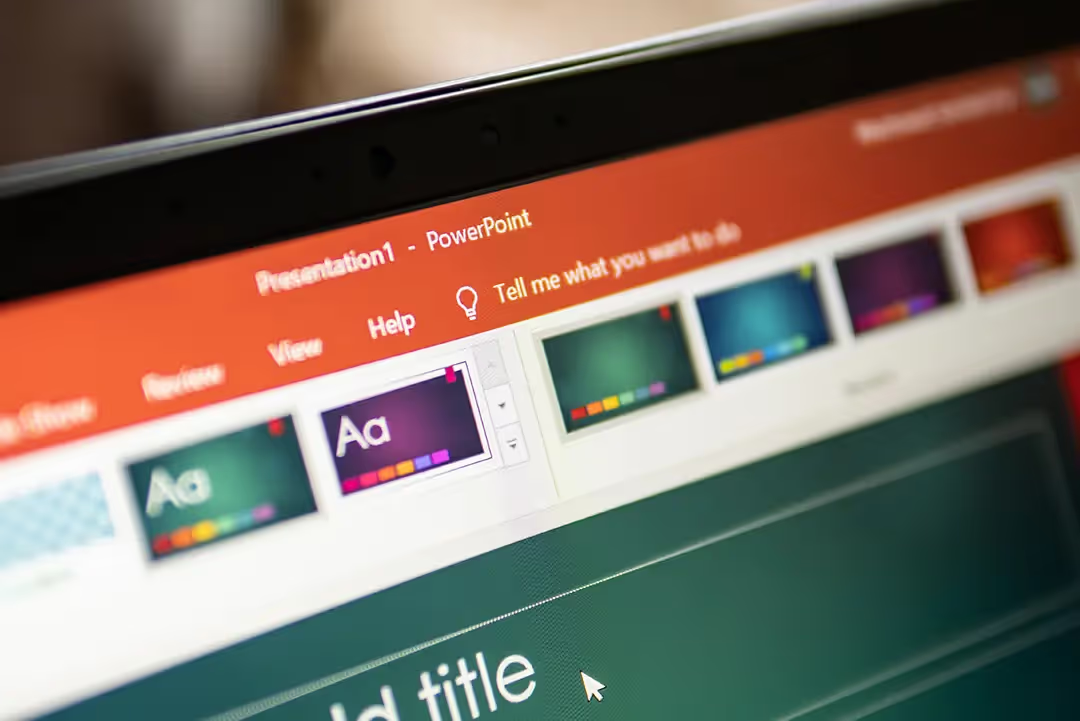
PowerPoint is often seen as a simple presentation tool, useful for structuring and illustrating ideas during meetings or conferences, but nothing more. However, under its apparent simplicity lies an unsuspected versatility. Far from being limited to classic slideshows, PowerPoint can become a real Strategic Lever for Businesses. Whether it is to optimize processes, boost internal communication, or even innovate in training and product development, this tool offers a multitude of creative and practical applications.
As an essential tool for creating a presentation, PowerPoint offers a set of features that go well beyond simple slides. For example, its slideshow mode makes it possible to visually present ideas in a fluid and engaging way. In addition, the wide choice of templates saves time while maintaining a professional look.
In this article, we explore Unexpected uses of PowerPoint that could transform the way you work and give your business a competitive edge.
The 5 main uses of PowerPoint
Powerpoint, or the art of highlighting particular information, is mostly known for its ability to Create Slides, Transitions, and Project Reports miscellaneous. There are thus five types of presentations commonly set up in companies:
Corporate presentations
To share reports, strategies, or projects during corporate meetings, Microsoft PowerPoint is the practical and easy solution. Present in the Office Pack, it is a tool acclaimed by companies, known to all, taught in schools and mastered by many. Versatile, it can correspond to numerous internal or external projects to serve the interests of the company.
As a presenter, using a well-structured slideshow with illustrations captures the attention of the audience while facilitating the transmission of key information. Adding infographics can also be an asset in making data more accessible and impactful.
Conferences and webinars
The life of a company also involves its team moments outside of daily work. These seminar moments are appreciated by employees and help consolidate brand image, employer brand and employee satisfaction. A PowerPoint presentation can help Structure and Illustrate Speeches Held, in order to make them more interactive, lively and dynamic. It's an opportunity to share compelling visuals and get everyone's attention.
During webinars and online training, PowerPoint is also a great tool capable of capturing attention and, above all, keeping it. PowerPoint allows you to highlight the essential points (Power Point = the power of points, CQFD) and to be more effective with your target audience thanks to the Storytelling, a major asset in any presentation. The speaker connects on well-designed PowerPoint slides to keep the audience's attention, and presentations can be enhanced with animations to give movement to the visual elements and make the content more dynamic.
ILLU HERE
Commercial proposals
Obviously, PowerPoint is also perfect for presenting offers or proposals to customers, in a lounge, in appointments, in meetings, in person or remotely. By using well-thought-out slides and adapted fonts, it is possible to improve the visual impact of the presentation. It allows you to be concise, to keep a guideline in your speech and to send a support that can be consulted at any time after the customer meeting.
PowerPoint can, in addition, be the preferred medium for the commercial proposal, because of its dematerialized, digital and compressible aspect.
Project reports
Since PowerPoint is a durable and lightweight medium, it is ideal for presenting project reports. In particular, it is used to summarize the progress of projects, the results, and the conclusions obtained. Since PowerPoint is a collaborative tool, it is also perfect for multi-party projects that require regular back and forth between the team.
In addition, it allows you to keep track of each project and the progress of all of them, thanks to Versioning techniques.
Strategic planning
PowerPoint allows you to insert a thousand visuals or supports (diagrams, tables, tables, organization charts, photos and videos, among others), which is perfect for organizing strategic plans and visualizing action plans, roadmaps, and timelines. Its multitasking nature makes it essential for any internal and external organization of a company that wants to plan its actions over the long term.
The unusual uses of PowerPoint
In addition to these known and recognized uses, PowerPoint contains a multitude of features that are often unknown and that can revolutionize the way you work. This versatile tool offers surprising possibilities that go far beyond simply creating slides. Whether it is to stimulate creativity, improve visual communication or even develop advertisements, PowerPoint can become a real digital Swiss Army knife for a company.
Creation of posters and posters
PowerPoint can help with the design of posters and advertising posters thanks to its graphic capabilities, or even be used for and during events.
PPT offers great layout freedom, to organize visual elements on a single PowerPoint slide, which is ideal for designing posters, and has a wide variety of drawing tools and shapes that allow creating custom graphic elements. It also allows you to easily import, resize, and modify images - essential for attractive posters - and to export files in high quality, for high-resolution printing.
Creation of brochures or flyers
On the same principle as for posters and posters, Ppt can be used to design printable brochures or flyers, whether they are instruction guides (with integration of images and steps), digital portfolios, or mind maps and other brainstorming tools, etc.
Storyboards
PowerPoint can be a very useful tool for creating storyboards, because of the ease of visual planning, since it allows you to Visually Plan Movie Sequences, Videos, or Animations, or Animations, and Organize Slides. In addition to being able to create animated sequences, it is possible to structure each scene in detail with notes and visual elements. The software offers basic drawing tools that can be used to quickly sketch scenes, and allows images to be imported and edited to illustrate each scene, while adding notes under each slide (which is used to add descriptions, dialogues, or technical instructions). Finally, teamwork on storyboarding is facilitated by the collaboration methods available.
ILLU HERE
Creating summaries
Today, we know Canva CVs, but do you know PowerPoint CVs?
This feature is less well known, but can be extremely effective and make a difference for recruiters. Indeed, thanks to PowerPoint, you can create interactive or graphically appealing CVs that will arouse the interest of companies looking for new talent.
With ppt, you can thus integrate clickable navigation through an interactive menu that allows you to go from section to section (experience, skills, training, etc.); integrate links to your online portfolio, your profiles on professional social networks, or examples of your work; add a short personal presentation video directly into your PowerPoint resume to stand out, and many other possibilities!
Memos and newsletters
PowerPoint offers an effective solution for designing internal company newsletters or professional memos, through attractive layout possibilities (by predefined templates or designs specific to your company), dynamic content (graphics, images, videos...), and simple and interactive customization, coupled with multi-channel distribution (PDF, document sharing, printing...), and simple and interactive customization, coupled with multi-channel distribution (PDF, document sharing, videos...).
Event planning
As a visual tool par excellence, PowerPoint can be used to visually organize the stages of an event, with timelines, checklists, and floor plans. This makes it possible to have the entire organization of an event on the same document and to share information more easily, while keeping a constant eye on the deadlines and steps to follow.
Ads
As curious as it may seem, PPT can also be a selling point in advertising and exhale crowds! Thanks to its international recognition and use, its vision is recognizable by everyone around the world and ensures good communication of messages. It recalls work, presentations of all kinds and financial reports.
For all these reasons, Starbucks used it for one of its flagship ads promoting remote work in its cafes: *Your office outside your office (*or Your desk (out of your office).
Through the codes conveyed by the Office Pack, Starbucks recalls the possibilities of working on its premises thanks to its wifi and its workstations. Brilliant communication highlighted by PowerPoint.
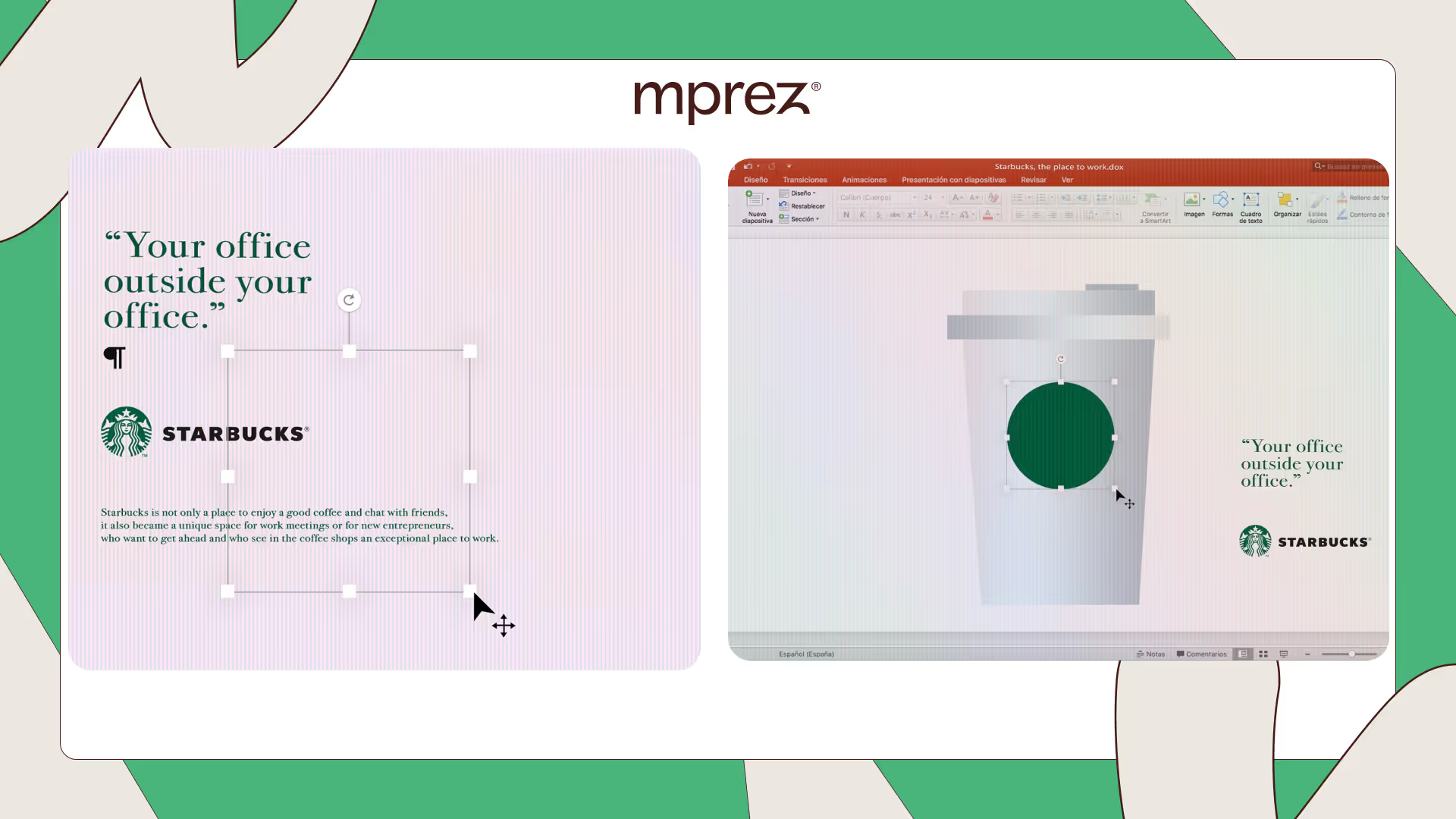
To finish
PowerPoint, often confined to its traditional role as a presentation medium, has much greater potential for businesses that know how to exploit it. By expanding its use to areas such as strategic planning, interactive training, or even advertising creation, this tool can become a real ally in process optimization and innovation.
By rethinking your approach to PowerPoint, you can not only improve the effectiveness of your teams, but also increase the creativity and impact of your communications. It's time to look beyond the slides and take full advantage of the possibilities this versatile tool offers to give your business a sustainable competitive advantage.
Sourcing :
https://www.behance.net/gallery/71045049/Starbucks-Your-Office-Outside-Your-Office?locale=fr_FR
Ce qu'il faut retenir
- PowerPoint is much more than the slides we did in middle school
- Business, artistic, marketing tool and much more!
- Endless Creative Possibilities



