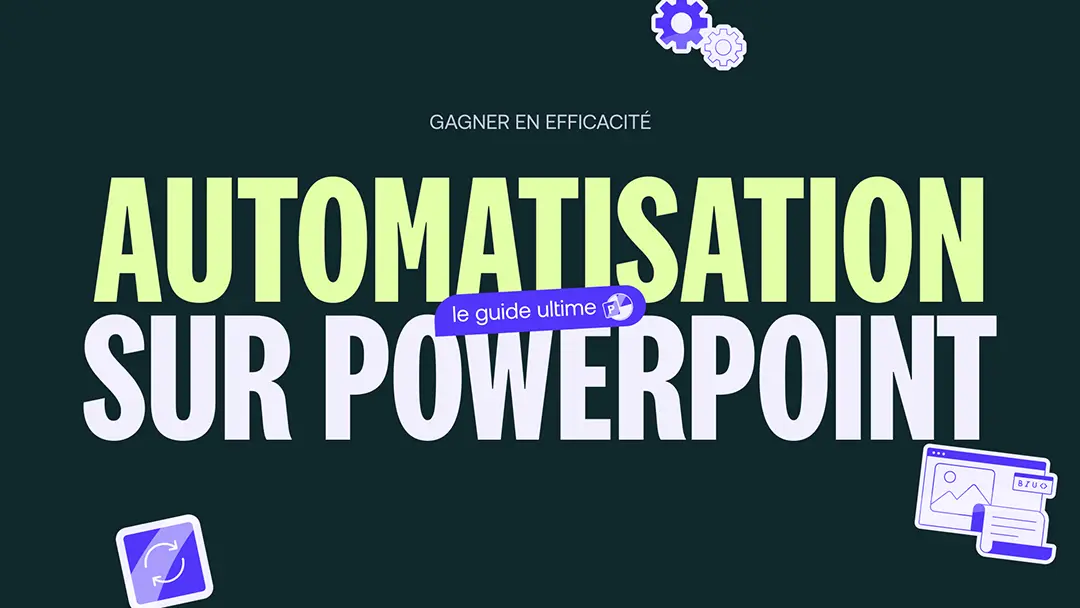The best tools to remove the background from an image
Discover the best tools to remove the background from an image in one click!

Create a effective professional presentationis to consider several aspects. Of course the content is essential, but so is the form!
To make your presentation stand out from the crowd, you will need to choose the right template, the right font, a adapted graphic style, but also to work around images and visuals.
Maybe you've already found yourself stuck for hours looking for bottomless images on the internet to integrate them into your projects to make them more aesthetic?
If some online image banks Sometimes suggest some of them, know the main ones tools to remove the background from an image will save you precious time!
Plus, it will allow you to use your own images to personalize your presentation and make it memorable. In this article, we present to you the best tools to remove the background from an image easily.
Why remove the background from images in a presentation?
Take care of the rendering of your PowerPoint and make it more professional
But why do you want to remove the background from images? The answer is simple and can be summed up in one sentence: improve the rendering of your PowerPoint presentations.
Imagine that you want to incorporate a product image into your presentation. Remove the background from the photo will allow you to highlight and present it in a harmonious and aesthetic way.
In fact, if you keep the background of the image, it can interfere not only with the highlighting of the product but also the visual consistency of your presentation.
By presenting only the key element, you reinforce the visual impact and you allow your interlocutors to focus on the essentials.
Limiting visual overload
Si remove the background from an image allows you to highlight the cropped element, it also offers a better result in terms of style. You only present what is necessary and thus avoid the risk of visual overload.
Imagine a communication campaign for a fast food chain like KFC. We expect products to be showcased.
To do this, you must remove the superfluous. Clear the table and chairs in the background, that's not what your audience is interested in! Let him focus on the essentials, namely sandwiches, chicken, fries, etc. Gluttony is in the spotlight!
In other words remove the background from the images allows you to remove distractions. This is essential if you want to maintain attention throughout your speech.
Remember that the average attention time for an adult is about 20 minutes. Hence the importance of stimulate your interlocutors regularly and not to lose them with too much visual information, especially if you are embarking on a long presentation.

The tools you need to know to easily remove the background from an image
Remove BG: a free and fast tool
The first tool we present to you is Remove BG. The latter allows you to remove the background from an image quickly.
The software is presented as an “e-commerce photo tool”. The use is very simple since only one click is required to Make the background of an image disappear. All you have to do is import it and the website takes care of the rest!
Note that this is a free tool to remove background of a limited number of images. If you want to modify a larger number of documents, you will have to pay credits or a flat rate.
In addition, there are offers for businesses that allowget high quality images but also to process numerous files simultaneously. Enough to save you time while maintaining professional quality.
Photoroom: a smart application
Photoroom is an image editing application using Artificial Intelligence. One of its main functionalities is the background removal.
The interface is intuitive and allows you to remove the background from an image for free thanks to a simple download.
La clipping quality is satisfactory with the free version. You can largely be content with it if you use it occasionally.
However, if you want more precision or benefit from morecustomization options, you will certainly have to upgrade to the Pro version. In fact, you can choose to pay by the week, month or year with Photoroom!
Adobe: the professional tool for optimal visual results
If you want remove the background from an image simply and quickly, you can also do it thanks to Adobe Express which is a free tool.
On the other hand, the latter can sometimes degrade the quality of your image or may not be very precise when it comes to clipping. In addition, this type of fast tool is not necessarily suitable for crop images more complex and detailed including, for example, hair or contours that are fuzzy and irregular.
If you are familiar with Adobe Photoshop, we therefore advise you to use it for remove the background from an image. To do this, the tool offers you several options. You can either choose the quick option offered in the software, or crop the image manually for greater precision and better quality.
You will like Adobe Photoshop if you are comfortable with graphic design software. It allows you to obtain a clean and neat result that fits perfectly into your professional presentation.
Pixelcut: a tool adapted to creators of visual content
Pixelcut Is a image editing application with an AI assistant. With this application, you can take or import a photo and remove the background in one click.
This tool is also very easy to use. The basic features are free and allow to edit images quickly.
However, if you use it regularly and want to generate high quality images, we recommend that you opt for the Pro version. This allows you to access the Background suppression function unlimited.
However, be careful in the format of your image source with this tool. This one does not take care of all of them. You can use it on images in PNG or JPG format.
How do you use these background removal tools effectively?
Optimize image quality after removing a background
You now know the best tools to remove the background from an image. However, there are still a few details that should not be overlooked before integrating your cropped images into your presentation!
After editing, image quality may not be optimal. The edges are not always clear and sometimes have some irregularities. So, if you want integrate your cropped image into a professional presentation, it will be necessary to perfect this aspect.
Most editing tools offer options for improve contours and sharpen a cropped image. This additional step makes it possible to obtain an impeccable final result and a professional result.
For example, use the Lasso tool on Adobe Photoshop in order to smooth the contours of your image. You can also use the “add an outline to your image” option available on tools like Photoroom. With this option, you can in particular create visuals that look like labels or stickers. This can make your images more striking and lessen the blemishes associated with clipping.
Another tip: Correct the brightness of your image so that it fits perfectly into the style of your presentation!
Mistakes to avoid when removing the background from an image
As you will have understood, nowadays the tools to easily remove background from an image are numerous and accessible. In a few seconds, that's it!
While it may be tempting to look no further and just take advantage of the effectiveness of these tools, be careful not to make certain mistakes! Always keep in mind that for a successful professional presentation, every detail counts.
First, make sure your source image is of sufficient quality. Choose one high resolution image to avoid ending up with a totally pixelated result.
On the other hand, consider resizing before integrating it into your presentation. It is not enough just to remove the background from your image, you also need adapt the visual to your PowerPoint presentation.
To do this, we always recommend using image editing tools like the ones mentioned in this article. These allow you to resize the size of your file without changing the aspect ratio.

In conclusion, remove the background from your images is a great way to make your visuals even more striking. There are several effective tools to allow you to do this editing work, whether you are a beginner or if you already have graphic design knowledge.
A good knowledge of the resources available is a considerable advantage in creating a professional presentation. That is why among our various services, we offer PowerPoint courses. Do you want to master the design of your communication media to reinforce the impact of your presentations? Do not hesitate to contact us to find out more about our offers!
More than 1000 customers have trusted our agency PowerPoint