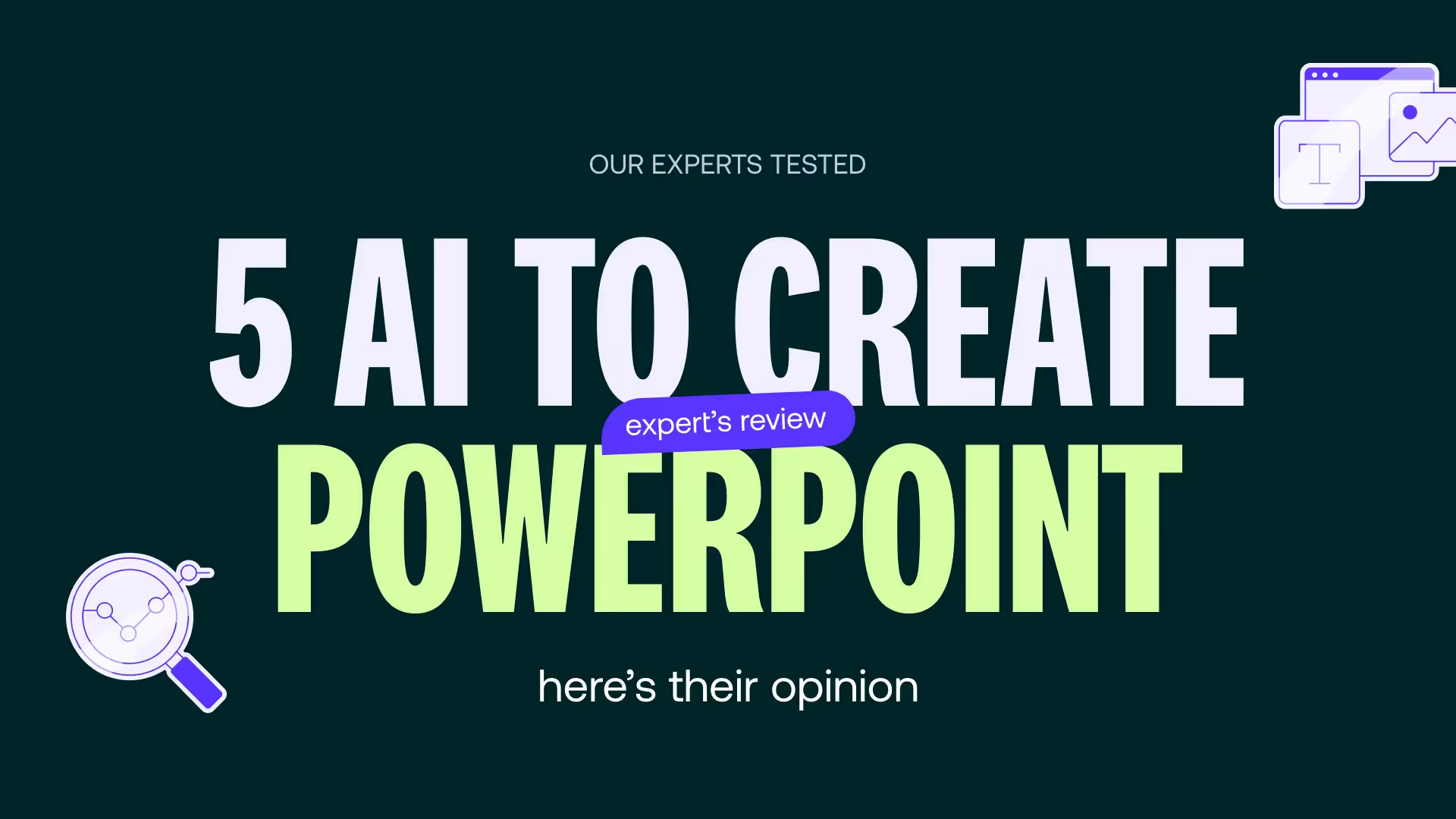Using AI in PowerPoint
Discover our 10 essential AI tools to perfect your PowerPoint presentations.

The subject of Artificial intelligences (iAS) is at the heart of our societies and is changing our relationship with creation, but also our relationship with work.
More and more tasks are possible thanks to AI, whether they are translations (Google Translate is a trendsetter), text designs, image and video generations, and even voice creations.
It is becoming clear that learning to use these tools is a necessity and a priority.
AIs allow us to save time, since certain long and boring actions become easier and faster thanks to them, and to go further in certain creative areas, in terms of generating certain images that, without the intervention of Artificial intelligences, require colossal means of execution.
So today we invite you to take a tour of 10 useful tools used by our designers in creating PowerPoint presentations.
AIs that generate text and images
GPT chat, the timeless
When you think of word processing AI, you think of Chat GPT. definitely The AI the best known at the moment, it allows, from a prompt (keywords entered into the tool that specify the request), to obtain a text of any size, on any theme and with any tone. The Chat GPT 3.5 version (free version) even allows you to translate and correct spelling mistakes. Even better, with the paid version, ChatGPT Plus, you can even ask the AI to search for links to bottomless logos for you, to facilitate your visual integrations later on.
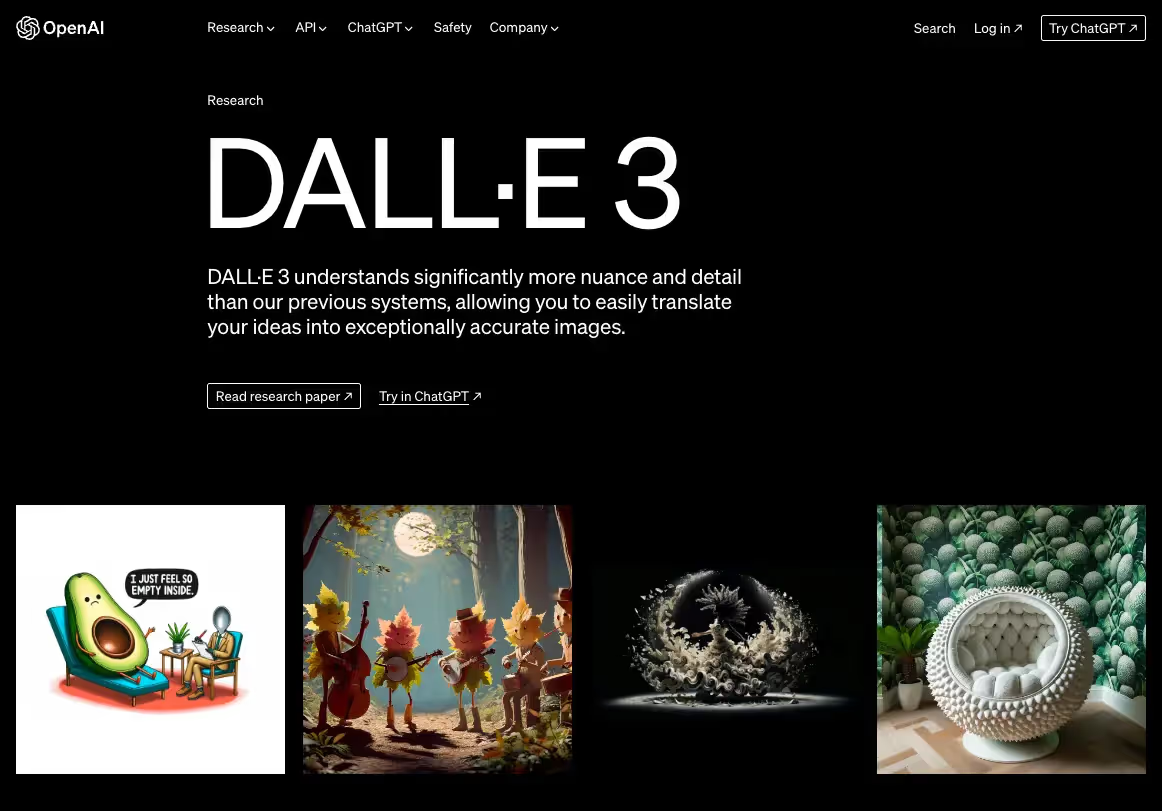
Midjourney, quality at the rendezvous
If you are looking for quality illustrations, Midjourney is what you need! This AI offers increased image quality compared to its competitors, as well as advanced options, such as creativity filters (possibility of asking the AI different degrees of inventiveness in the visuals) or even varied choices of format.
In addition, the software should soon fully tackle video to produce new and ever more immersive content.
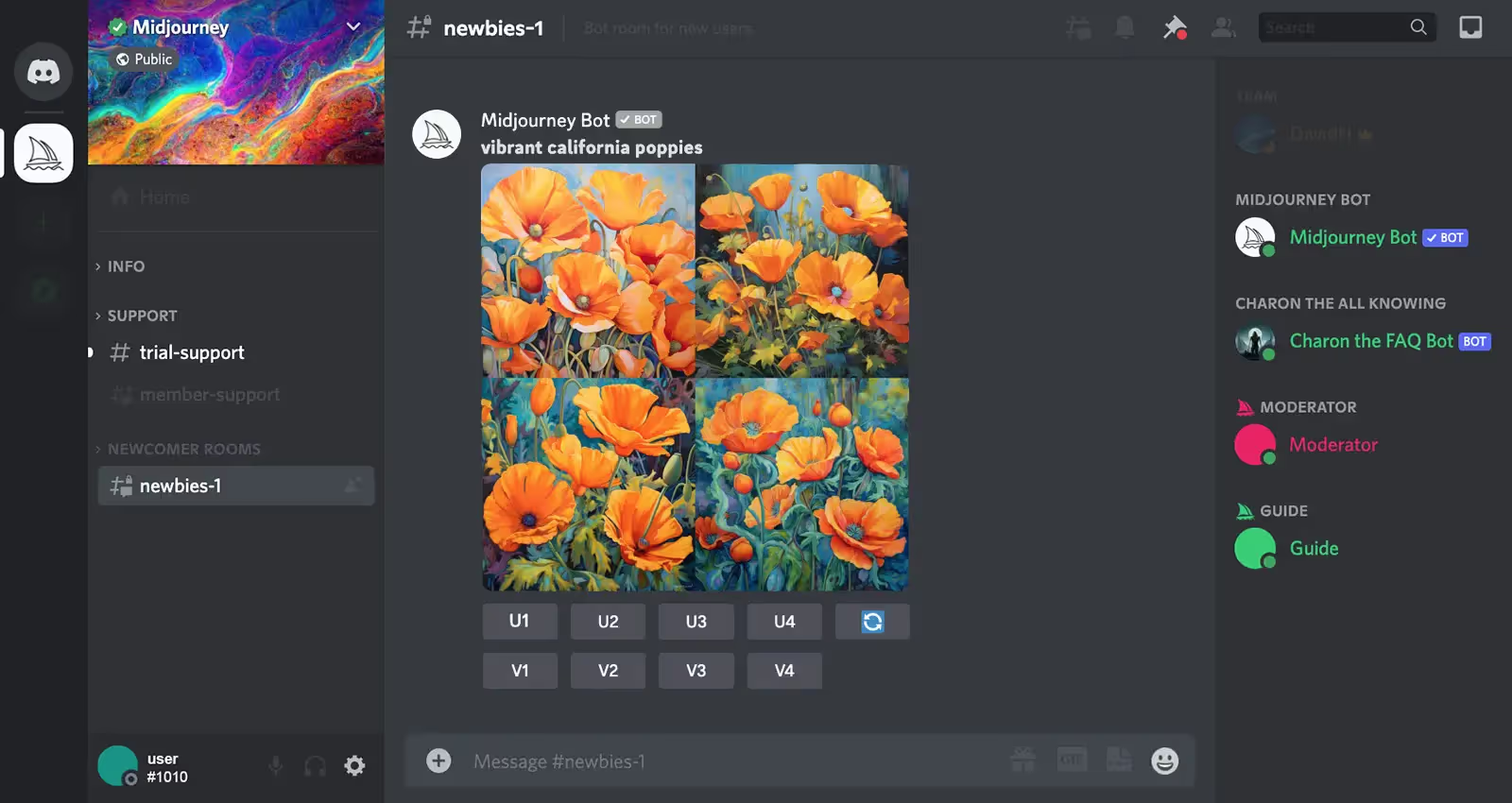
Image enhancement AIs
Magnific.ai, the ideal complement
Magnific.ai is a perfect complement to Midjourney, since this AI makes it possible to increase the resolution of images and to add details to a photo, which greatly improves the realism of the visuals obtained. The rendering is clear and similar and takes away from Midjourney its “smooth” appearance, which is sometimes annoying and disturbing.
For example, AI allows you to add pimples or skin texture to a portrait, making it much less artificial than at first.
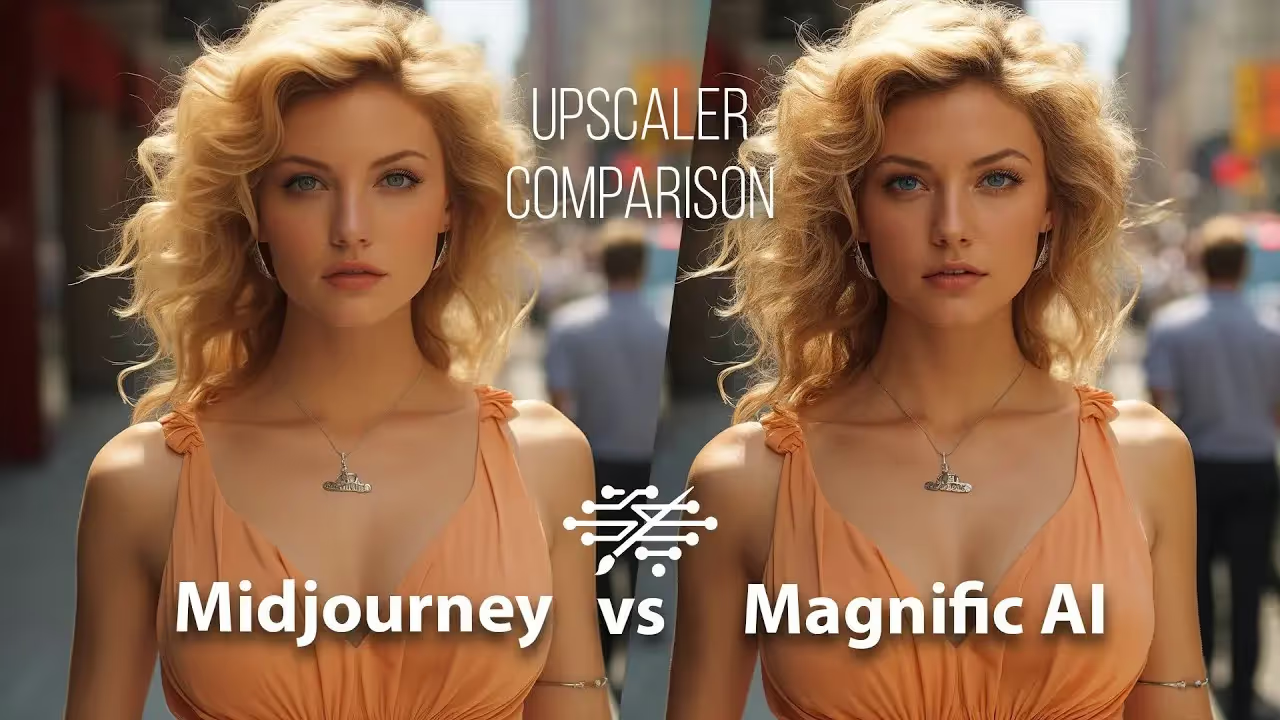
Generative filling by Photoshop
Generative filling is a tool in the Adobe suite that allows you to complete an image and insert external elements into it.
For example, take a 4:3 photo of a waterfall. If your presentation is 16:9, you may be tempted to “fill this void”; generative filling then allows you to do so by taking into account each component of the initial image to add logical elements and form continuity.
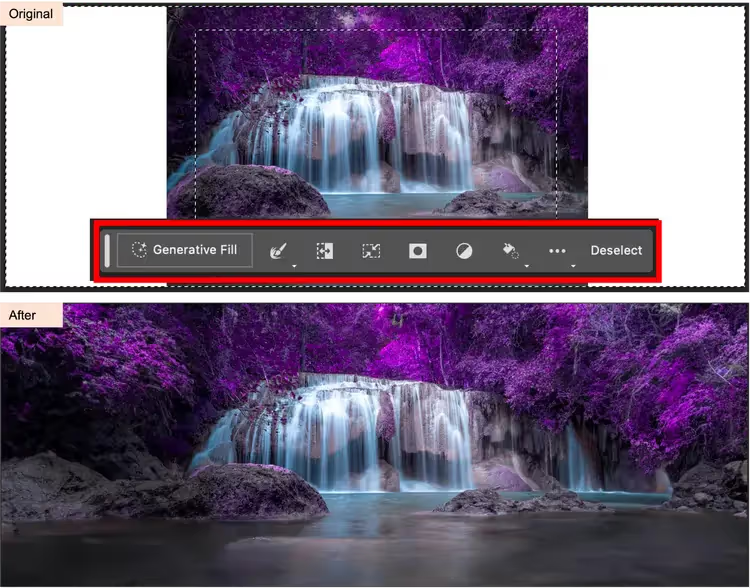
Erase.BG, as simple as that
As its name suggests (“erase background”), this AI is a great tool for removing backgrounds. This feature is particularly practical for logos or elements that make up a graphic charter, in order to adapt them to any medium.
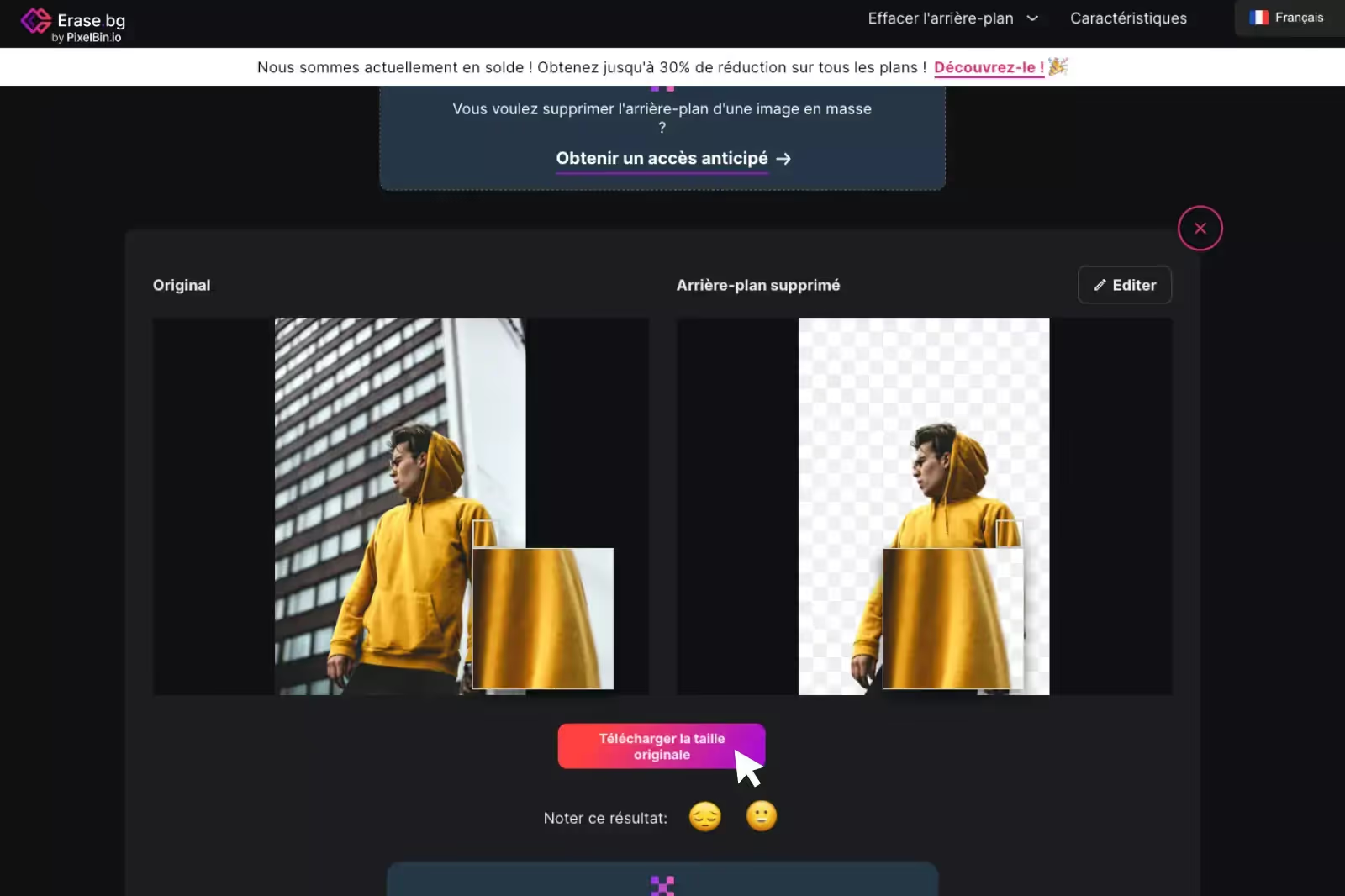
The AIs that generate videos
Runway, the animation in 4 seconds
Now, we can not only generate photos in a few minutes, but also create 100% artificial videos using tools like Runway.
Thus, this AI can design, from a prompt or a photo, 4-second videos. If you choose to use a photo, you can add a few keywords that will specify your intention, and your visual will come alive as if by magic.
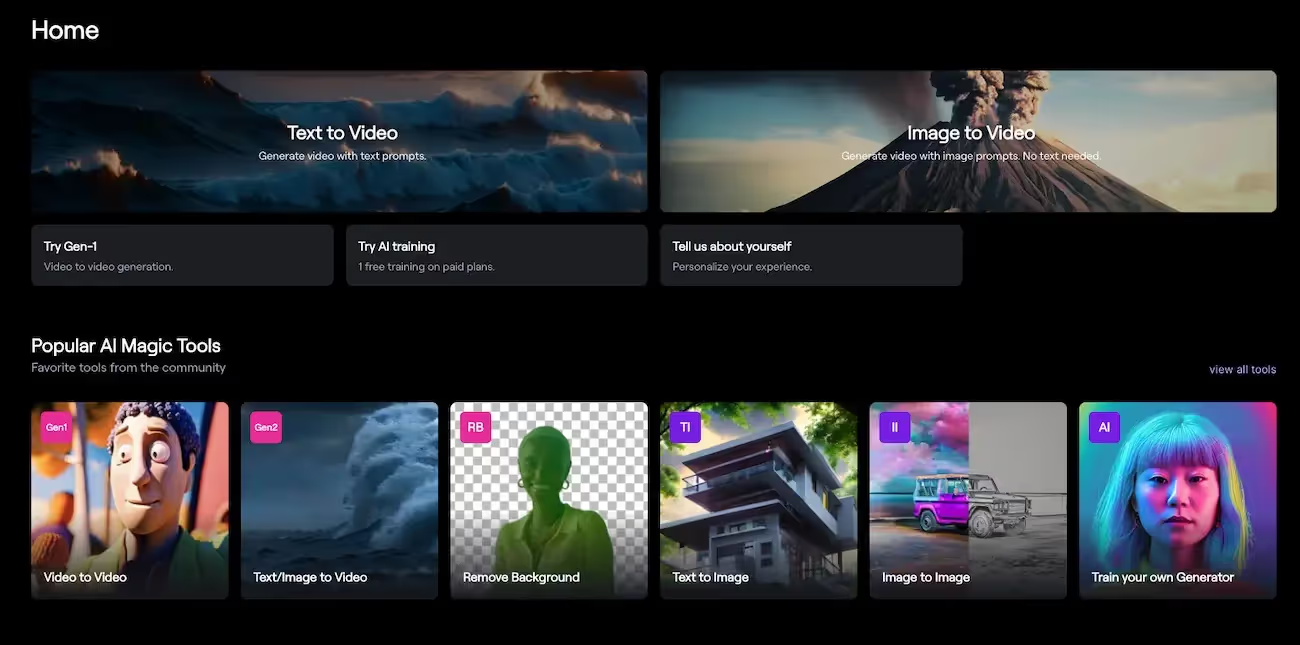
Sora, to become a director
Since 15/02/2024, Open AI, the father of Chat GPT and Dall-e, has released a beta version of Sora, its new video creator tool. Sora is therefore positioned as a direct competitor to Runway, with more in-depth characteristics and increased possibilities. Indeed, Sora allows you to create 20-second videos in better quality than Runway, with sharper details and optimized tracking.
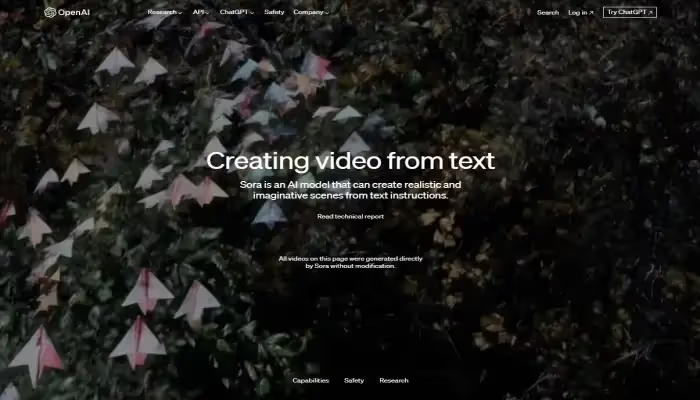
Voice-generating AIs
ElevenLabs that brings presentations to life
To complement the artificial creation, in addition to texts, photos, and images, the very sound can be counterfeited.
ElevenLabs is an AI that makes it possible to shape voices in all languages and insert them into videos to design personalized voiceovers according to the prompts registered.
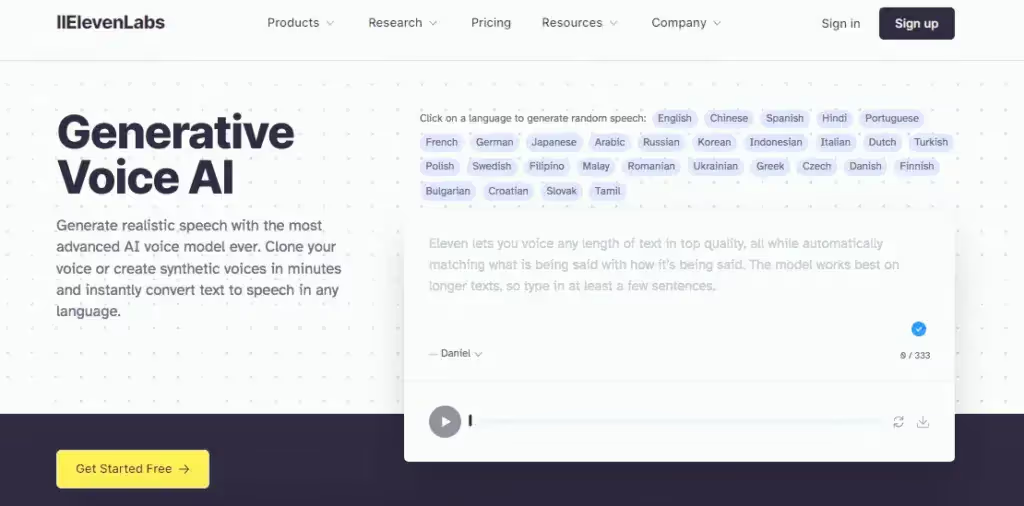
Slide-generating AIs
The outsider Copilot
Although not available on the market right now, it may well be that an AI responsible for creating slides is in the process of being created. Microsoft launched this project and aims to implement it throughout its suite (Outlook, Excel, Powerpoint, Word) to promote an automatic layout of slideshows. This tool could revolutionize our environment and provide great help to our designers on a daily basis.
Let's see what the future holds and what this solution will be once available on the market.
To conclude
All these tools work in addition to each other, to be as close as possible to reality. They offer a real synergy at the heart of assisted creation and make it possible to obtain complete performances for a true-to-life result.
Of course, the creations generated by these tools remain “V1s” and you generally have to go over the work done to come up with a final version, but they are a significant time saver in our societies.
Professionals are therefore always needed to perfect the copy!
Do you need a professional eye on your project? Contact our specialists!
See you soon at the Kings of La Prez 👑
Ce qu'il faut retenir
- The subject of Artificial intelligences (iAS) is at the heart of our societies and is changing our relationship with creation, but also our relationship with work.
- There are different types of AI: text and image generators, image enhancers, video generators, voice generators, and slide generators.
- These tools work in addition to each other, but still require the intervention of a human to switch back to V1 provided by the AI.