PowerPoint training for beginners
Looking for PowerPoint training for beginners? You are in the right place to find all the information you need!

Are you a beginner with PowerPoint and want to improve, but you don't know how or where to start? You are in the right place.
Today, mastering presentation software such as PowerPoint, Google Slides or Keynote has become essential for all office work. They make it possible to present current work, future projects or past achievements and are essential visual elements to make an impression and clarify one's discourse.
In this article, we will help you find training adapted to your needs, to clarify the points that deserve to be clarified and to assist you in your research.
Why take a PowerPoint course?
Do you need to lead a meeting? You need a PowerPoint.
Do you need to lead a seminar? You need a PowerPoint.
Do you need to present a product or service to a customer? You need a PowerPoint.
Do you need to present your project to investors? You need a PowerPoint.
Today, presentations are everywhere and require visual support to support the statements made.. Whether it is a PPT medium or other, you will need to master presentation software to be relevant and memorable.
Knowing how to write three lines on a slide is good, but knowing how to harmonize slides and visuals is better. Indeed, if you want to maintain your small effect, you will need to know how to create aesthetic slides, to use animations and transitions, or to synthesize and structure your content. Developing these skills is essential to improve your visual communication and hit the mark every time while saving production time and affirming your professionalism to your audience.
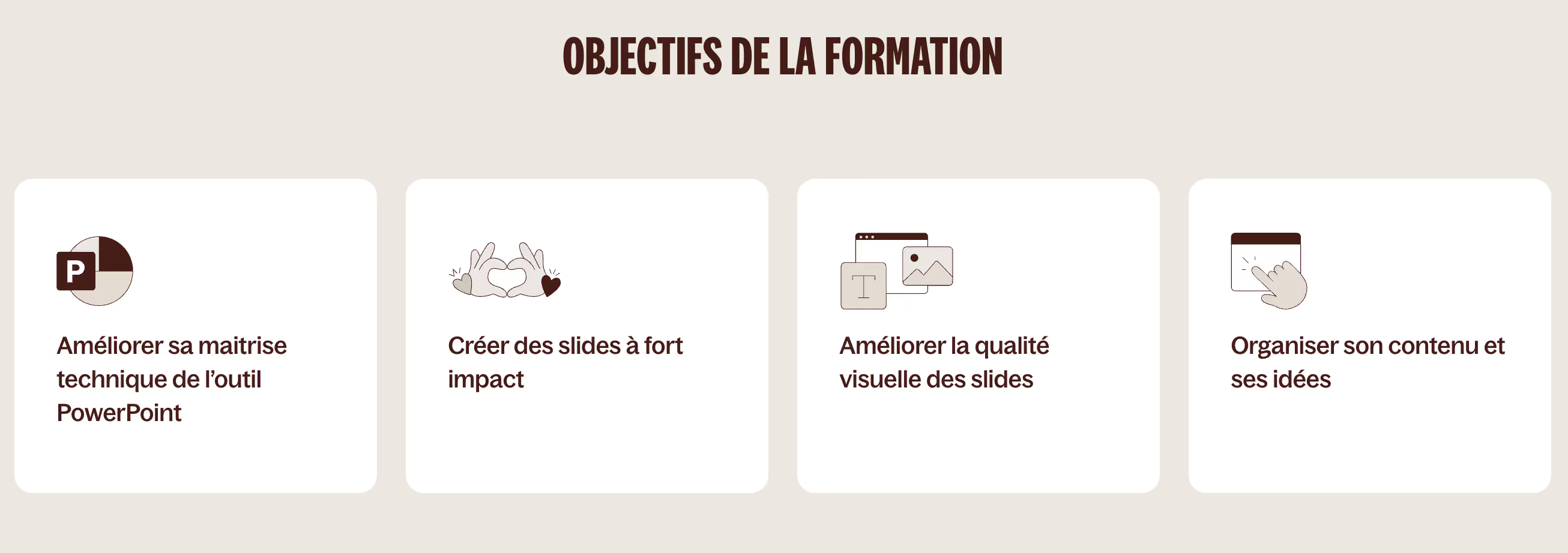
Typical content of a PowerPoint course for beginners
A good PowerPoint course is a course that adapts to your level. Whether you are new to the software or upheld, you need to be able to improve yourself without drowning.
For a PowerPoint training course for beginners, it must be accessible to everyone, regardless of age or predisposition, so that all the basics essential for daily use are mastered.
Introduction to the interface
Beginner training will begin by showing you the user interface, to familiarize yourself with the essential functionalities. You will discover the main ribbons and tabs through which you can perform the simple and fundamental actions of the software, such as the concepts “Home”, “Insert”, “Design”, “Transitions”, “Animations”, “Animations”, “Animations”, “Animations”, “Slideshow”, “Slideshow”, “Review”, and “Display”. By learning how to navigate these ribbons and tabs, you can quickly access the tools you need to create and edit slides.
Creating slides
Once you know the main commands, you'll learn how to add and organize your slides. Choosing the right layout makes it possible to Structuring information effectively and organizing slides in a logical order is essential for creating a coherent discourse. In a few clicks, you can draw up a tree structure and organize your slides according to your speech and various ideas. The “Plan” mode will be presented to you to draw up a tree structure of your presentation, making it easier to manage the main ideas and sub-points. You can also learn the different possible layouts, from classic layouts offered natively by the software, to more complex and original layouts.
Inserting content
Once your slideshow is organized according to the key ideas of your pitch, it is time to insert and illustrate the content. We will then teach you how to add text, pictures, graphics or even videos. Text boxes help structure ideas clearly and concisely, adding images and graphics helps illustrate key points and make the presentation more visually appealing, and videos can be integrated to provide practical demonstrations or testimonials.
Once you are comfortable with inserting all sorts of items, you will learn to organize them inside the slides to create visual coherence and harmony.
Formatting and design
When all the elements are integrated, you have to take care of the design of your slides. So the training will teach you how Use themes that will ensure greater homogeneity to your work: backgrounds or even particular styles. These themes - found in PowerPoint's Design/Designer mode that adapts to the elements inserted - include color combinations, fonts, and backgrounds that can be applied uniformly to all slides. You will learn how to change the initial layout of the slides in a few clicks, thus saving you time and agility in inserting your elements. If you want to go further, the basics of information design may also be provided to you, so that you can better format all the points of your argument.
Transitions and animations
To make your PowerPoint presentations more dynamic, the courses teach you the art of transitions between slides and that of object animations. In other words, animations are the movements applied to individual objects on a slide, such as text, images, or graphics, while transitions are the effects applied when moving from one slide to another. Many options are available natively on the software, which will allow you to easily reuse them and to master all the related functionalities.
Presentation tips
Finally, a PowerPoint training course for beginners will help you better structure your presentation, so that it is really effective, regardless of the speakers or the context. It thus generally ends with tips for structuring the presentation and improving speaking skills The trainers will give you a range of best practices so you can excel in your next speeches, such as the rule of three (introduction, development, conclusion), the importance of interacting with the audience, and techniques for managing stress and nervousness. They will also teach you how to Use PowerPoint presenter mode, which allows you to see presentation notes, timings, and upcoming slides.
Tips and best practices for mastering PowerPoint
Sometimes, all that's missing is a boost coupled with good practices.
A good PowerPoint training course will therefore provide you with Presentation tips (how to manage your time, how to better present in front of a varied audience, how to attract and keep attention, how to be a good speaker, etc.) and dEssential design techniques such as the right use of colors, fonts, or animations to captivate the audience.
Obviously, you will also be notified common pitfalls and mistakes beginners and concrete methods to avoid them.
Here are some tips that will be shared with you in the courses taken:
- Improved visual consistency with predefined themes and templates.
- Learn keyboard shortcuts, like F5 to start the slideshow or Ctrl+D to duplicate a slide.
- Avoid the “text wall” effect by learning how to organize your content.
- Harmonization of each component element of the slideshow.
- Preparation is key! A good presentation is a slideshow that has been tested and repeated.
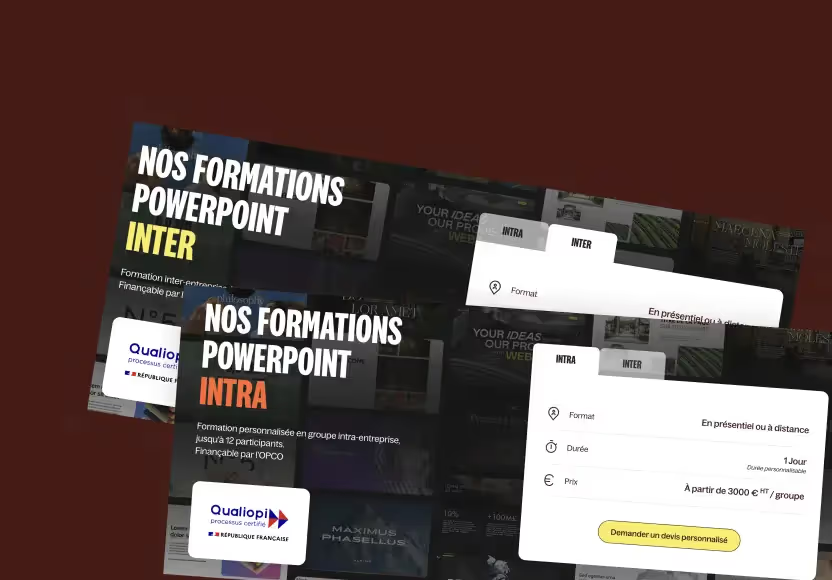
Choosing the right beginner course
Now that you know if a PowerPoint course for beginners is right for you, it's important to know how to choose the right support organization. Indeed, not all organizations deliver the same training courses and have neither the same requirements nor the same learning methods.
The essential criteria
The first question you need to ask yourself is: Do I want online or face-to-face training? This data is essential today, because, as a result of the Covid-19 crisis, many training courses have moved online and stopped their face-to-face sessions, for the sake of convenience. Also, if you prefer human contact for this type of session, be careful to select companies that offer both.
Then determine your fundamental criteria such as the duration, the cost, the flexibility of the training, or the reputation of the training organization. Also check whether a particular certification is requested by your company or function, to be sure to validate the skills acquired.
How do I register for a Powerpoint training?
Once your criteria are well defined, search for your online course, for example by typing “PowerPoint training for beginners” and analyze each organization to be sure that it includes all of your non-negotiable criteria.
You can then generally register using an online form, or by calling the company directly. Do not hesitate to ask if external funding is available, such as the OPCO or the CPF ! This could help you reduce training costs and make it easier to join.
Last thing, Don't forget to ask for the conditions of participation. Indeed, some courses require technical prerequisites or specific equipment (Windows environment, Office Suite, etc.)
Our powerpoint training
Train yourself with us to communicate about your challenges like never before!
Mprez offers you PowerPoint training offers, so you can produce the most beautiful slides possible later on.
Our training courses are 100% personalized, based on your needs and your supports, for a useful and real adaptation. In addition, we are Qualiopi certified and can be financed by the OPCO.
We present three offerings to help you with your visual progress: The essential offer to master the art of high-impact presentations while training with concrete examples from your personal documents; The pitch offer to give substance to convincing pitches (especially for business leaders who want to convince new investors); and The conversion offer to create commercial materials that sell.
We are there step by step, to meet all your needs related to PowerPoint presentations. So to go up a gear, call us !
Do you want to know more about our training? Check out our presentation video!
Conclusion
Mastering PowerPoint is therefore an essential skill for anyone who wants to deepen their professional skills and take things to the next level by an irreproachable quality of presentation.
PowerPoint courses for beginners offer a valuable opportunity to acquire the basics needed to create clear, compelling, and professional presentations. By taking appropriate training, you will learn how to use PowerPoint features effectively, from creating slides to adding multimedia content, including transitions and animations.
By investing time in PowerPoint training, you're not only improving your technical skills, but you also improve your ability to communicate ideas in a visual and convincing way. Whether you choose online training for its flexibility, a face-to-face session for direct interaction, or in-company training to meet specific needs, you will find a solution adapted to your goals.
Don't wait any longer to develop your skills on PowerPoint!
Ce qu'il faut retenir
- PowerPoint is an indispensable tool in daily professional life
- You must choose the type of training that best suits your needs.
- Common content has very broad action spectra
- Discover the best tips for choosing your next course!



