The 10 Common Mistakes That Are Ruining Your PTT Presentations
Discover the 10 common mistakes that are ruining your PTT presentations
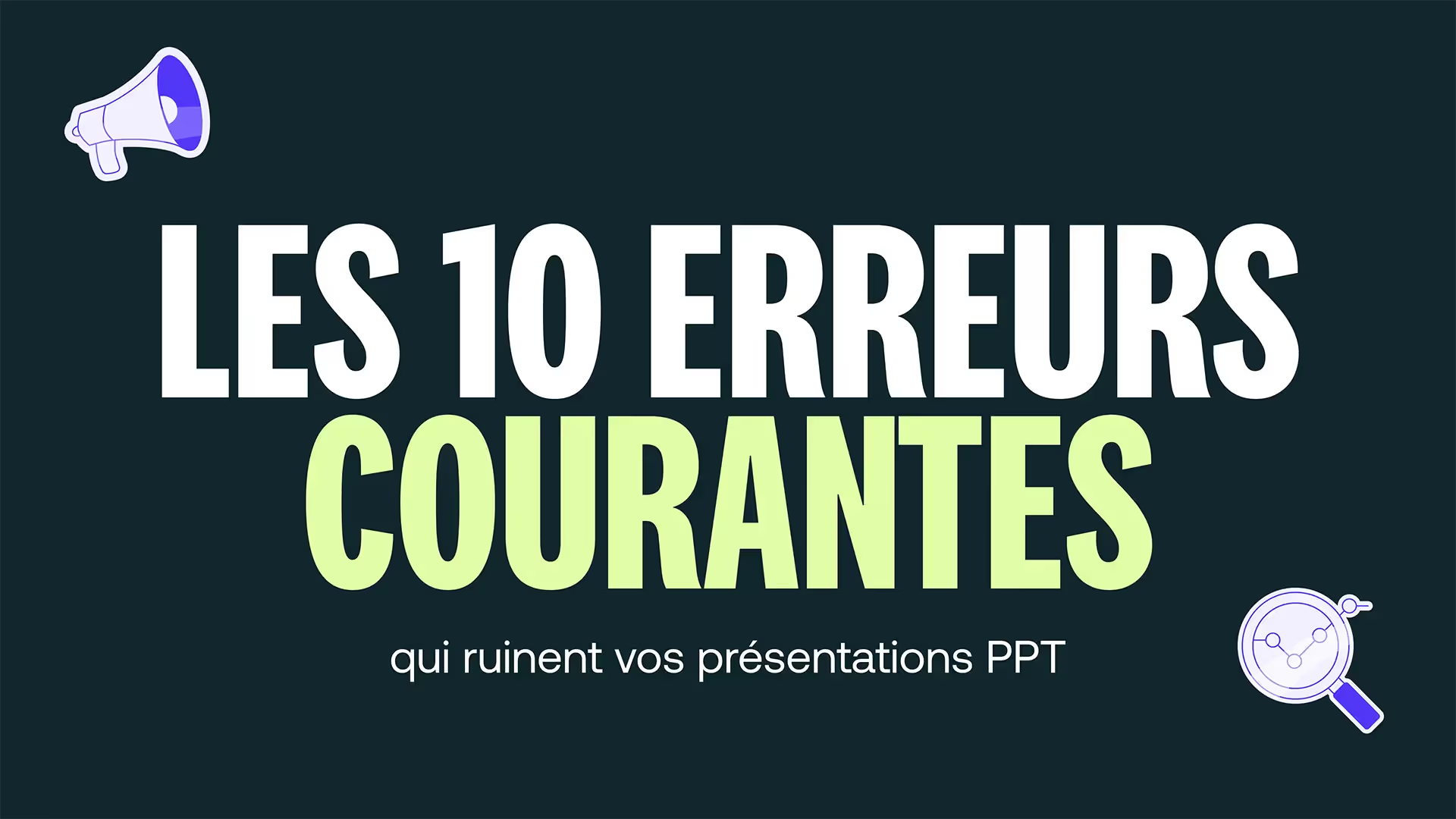
Have you noticed that good restaurants always take care of the presentation of their dishes, with lots of details? There is always a special attention brought to colors, shapes and textures, with a touch of the unexpected.
PowerPoint presentations are the same thing: with a careful, well-thought-out and controlled presentation, through which the audience perceives originality, you will know captivate your audience.
However, many presentations fail to capture attention or deliver a clear message due to numerous common mistakes. So let's discover together the 10 most common mistakes what to avoid and how to fix them!

Mastering the art of PPT: best practices
Set a clear objective
When you approach the preparing your PPT presentation, you will need to start with a small solo brainstorming session, before you even start.
The goal is to determine the objective you want to achieve through the presentation, the visual of which will reinforce and complement your words, in order to to have a lasting impact on your audience. So you need to identify the reason why you are giving this presentation:
- to notify : your goal is to share information or data so that the audience leaves with concrete knowledge;
- to convince : you want to persuade the audience (who potentially has a radically different opinion) to adopt an idea or an action;
- to To form : you want to teach new skills or knowledge, so that the group can learn them and reinforce a practice;
- to motivating : your objective is to inspire and encourage the audience to take action, to create a concrete and measurable impact.
It is therefore up to you to determine the reason why you are doing this presentation: this question will allow you to approach the creation of the PPT support for strategic way.
Analyze your audience beforehand
Then, it is crucial that you conduct a study of your audience prior to the presentation, in order to Understand people that make up your audience. The risk here would be to lose the audience by Delivering a speech unsuitable.
So you need analyze the level of knowledge of the audience in relation to the subject that will be treated: this will allow you to adapt the content to a beginner, intermediate or advanced level, so as not to annoy or frighten the audience.
Then, think about interests and expectations of your audience: what is expected of your presentation, what does the audience want to get out of it? By asking yourself this question, you can throw the dart at the center of the relevance target.
Finally, ask yourself about needs of the public, on the gaps that your presentation will allow him to fill, on the problems that will be solved thanks to your speech. You will thus be able to anticipate doubts and capture attention by providing answers that are already well put together on a silver platter.
Preparing effectively accordingly
Once the objectives of the presentation and the motivations of the audience have been clarified, you will need to prepare effectively. Here comes the creation of the visual support that will complement your words, the repetition of the presentation to eliminate hesitation, and the strategic planning to match the time limit.
If you don't leave with all these elements in the clear, you head straight for the very common mistakes which have already ruined so many presentations. So much wasted potential! So let's see the top 10 of these terrible mistakes in order to avoid them with agility.

The top 10 common mistakes that ruin a PPT presentation
1. Do not include a teaser
The hook of your presentation is the key element that Grabs immediate attention of your audience right from the start: not including it is therefore the first mistake to avoid, since you will lose your first chance to arouse the public's curiosity.
Indeed, a good grip will allow you to create a first impression Memorable, for Make the audience want to engage with the content of your presentation, and to decide if she will listen to you carefully.
A good hook can be achieved by connecting with the audience, based on their interests or concerns. While being original and concise, it can be linked to the content of the presentation to prepare the audience. It can be in the form of a question, a quote, a statistic, a statistic, an anecdote, a challenge or a visual.
2. Overload slides
Your slides are your essential medium, and they need to be well understood by the audience. If they are overloaded with text or visuals, the audience is overwhelmed with information and the message becomes hard to follow.
It is therefore important to create clean slides, to highlight oral explanations, limiting complex elements and focusing on the central message. To do this, here are some tips:
- Maximum 6 lines of text per slide, and maximum 6 words per line.
- Include keywords or short sentences rather than full paragraphs.
- Develop the oral ideas rather than detailing them on the slides.
- Structure the slides of clear way (titles, subtitles, visuals).
- Ventilate the slides.
- Maximum 1 single visual element by slide.
- Preparing a Annexal document to complete the presentation if necessary.
3. Choosing the visuals incorrectly
Pay attention to the visuals included in your presentation: good quality graphic elements make it possible to simplify concepts and explain an idea. They catch the eye and keep your audience interested.
Add relevant visuals and well thought out helps to Strengthen your arguments and print them in the memory of the public. In addition, high-quality, well-chosen visuals reinforce the credibility and seriousness of your presentation.
4. Overlooking the importance of design
Of course, for all of the items on this list to work, it is essential to work on detail ofthe design of your presentation. It is therefore important to make sure to include legible fonts, colors that are pleasant to the eye in all types of light, and that do not contrast too strongly.
If you have a predefined graphic chart, this can make your job easier, since you will only have to follow the Typography rules and color palette. All you have to do is refine the design in a PPT version, and bring a A touch of creativity !
5. Abuse animations and transitions
One of the graphic aspects offered by presentation creation sites are the transitions, which are always fun to explore and test. However, Be careful not to abuse it : having one per slide on a 40-slide presentation, which goes up crescendo and farfetch, it diverts the audience's attention!
The trick is to limit animations at strategic points, to create a bit of suspense, and to choose 2 types max. To do this, you can refer to the previous point, and select original animations that adapt to your visual charter and your content.
6. Read the slides word for word
Here we have arrived at the basic and at the same time key element of a presentation: avoid at all costs read her slides out loud and word for word. This is the biggest risk of losing your audience's attention.
The key is to Think of your slides as a support and not as a script. You will therefore need to prepare a document separate from the slides, for yourself only, with the outline and content of your presentation. Familiarize yourself with your speech in advance, in order to speak fluently, based on what you say on the PPT.
7. Lack of clarity or structure in speech
For the PPT presentation to be appreciated by your audience, it must corresponds clearly to the oral speech, and that everything is well structured, understandable, clear and easy to follow.
On this point, the risk is of getting too lost in the details and lacking structure: but if your audience no longer knows where you are and loses the thread of your idea, they stop listening. The advice is to follow a logical structure with an introduction, an expansion, and a conclusion, all well represented on the slides.
8. Ignore audience interaction
As we saw in the introduction, a PPT presentation seeks to convey an idea or information to an audience. But a very common mistake is not to include exchanges with the said audience, who certainly listens to you, but also has elements often Complementary items to bring.
It is therefore necessary to avoid at all costs endless monologues that do not allow viewers to react, to think collectively or to ask questions. The solution: integrate moments of interaction during the presentation (open questions, quizzes or anecdotes), and conclude by opening the debate!
9. Not providing a clear summary
Penultimate mistake to avoid absolutely: not planning logical conclusion. Without a clear summary, the audience leaves without a key message to remember, and all the preparation and presentation work done beforehand was in vain. Too bad!
It is therefore essential to always Conclude your presentations With a summary of the key points mentioned, and an invitation for the audience to take advantage of the day's learnings in order to take action and integrate new practices into their daily activities.
You can also end your speech as you started, with an anecdote, a An invitation to reflect, a question or a touch of humor!
10. Neglecting feedback
Finally, as with everything in life, it is essential to Know how to ask questions and accept returns to identify areas for improvement and to develop its work. Ignoring feedback is the last (and not the least) of the common mistakes that impact PPT presentations.
Indeed, not listening to the feedback of the audience who watched your presentation means depriving yourself of continuous improvement and an easy gain in quality. So it is important to send questionnaires to the audience, and To listen to constructive criticism. Your next presentations will only be better!
Now you know everything about most common mistakes that have devastating potential for PowerPoint presentations. You are now equipped to dodge them with agility!
If you prepare your slides well in terms of both visuals and content, complete them with a catchy and structured speech, and engage your audience from start to finish, the impact of your The presentation will be memorable.
If you enjoyed our advice and want to know more To create legendary PPT presentations, come to us Visit Mprez and explore our blog. Do not hesitate to contact us, we can't wait to meet you!



