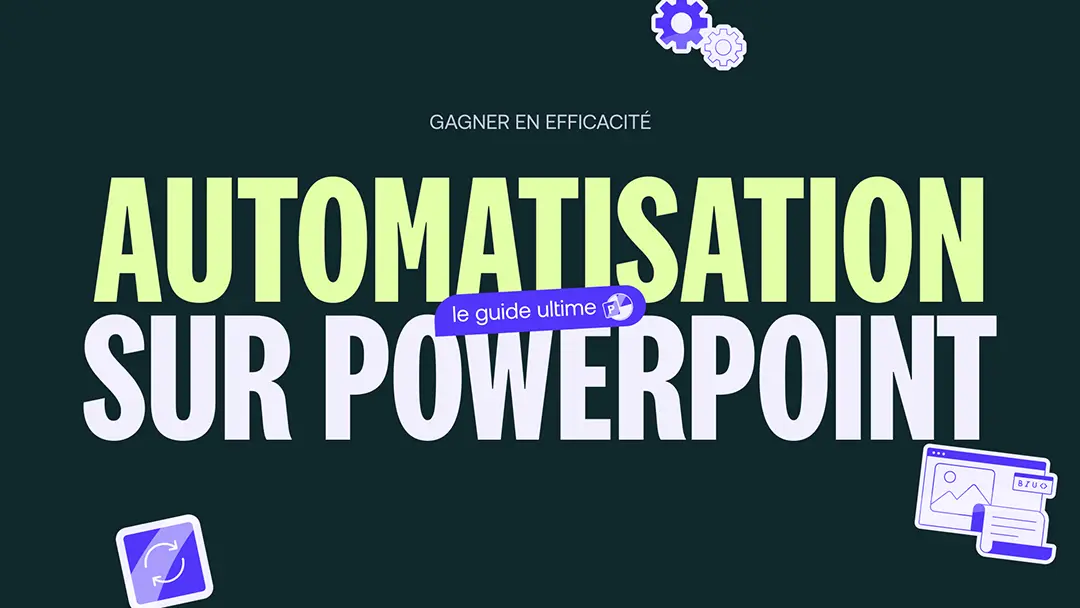How can face-to-face training be adapted to distance learning?
Go remote, adapt your PowerPoint presentations.

The digital transition, which could prove to be slow and painful for some major players in the economy, has finally accelerated radically and even completely imposed by the Covid context, which is forcing more and more schools and businesses to train their students and teams online. Our PowerPoint agency has seen this through the current demand for our presentation formatting services for educational purposes, but also the growing demand for PowerPoint training that we meet.
However, before formatting your e-learning educational content, you must create or adapt this training content as well as its learning journey. This is why, after some synergistic collaborations with common customers, we wanted to invite Learn Assembly to our presentation Toolbox, in order to best answer these questions concerning the digital transition of educational materials.
Created in 2013, Learn Assembly is a company that creates learning experiences. Like an architectural firm, Learn Assembly designs the plans and then builds innovative learning experiences on a good foundation. Once these foundations are well established, we intervene to shape training, whether passive or interactive, face-to-face or remotely.
Pascaline Barbaud Over the course of this article, Learn Assembly guides us on adapting your face-to-face training content to distance learning, in other words: online.

The characteristics of e-learning
Learning at a distance consists of taking control of tools and adopting best practices to make digital tools your allies and develop your learning agility. It is a very particular way of learning. It represents an opportunity to enrich the practices of trainers, to discover new ways of learning and to give learners a different experience. It requires the rethinking of face-to-face training in order to adapt them to e-learning tools. Educational situations such as theoretical learning, the production and distribution of content, group work or evaluation will have to be digitized.
You will find all the specificities of distance learning, as well as advice and tools to adapt your practices in the Learn Assembly survival kits for → trainers and → learners.
The types of adaptable e-learning courses
All types of training courses can be digitized as long as there is a reflection on educational design and content.
The main questions to ask yourself when translating a learning experience to distance learning (and to create a learning experience in general) are:
- Who are my learners? Who am I talking to and in what context?
- What is the educational objective? What do I want my students to get out of this course?
- What modules should be included in the training?
- What modalities should you choose (virtual classes, workshops, workshops, working groups, synchronous or asynchronous activities...)?
- What content to produce?
- What tools should you use to produce content?
- How to maintain the link with learners to promote exchange and informal communication?
A few tips for adapting your content to e-learning
Here are some keys according to Learn Assembly to get started adapting your face-to-face distance courses:
- Remember to tell your learners to mute their microphone when they are not speaking, to avoid all extraneous noises
- Explain the functioning and rules of exchanges well: do not hesitate to formalize them in a small text or an infographic available to all
- Use the “chat” space so that everyone can ask questions and to ensure the involvement of all learners
- Generate maximum interactivity by asking questions and completing quizzes (you will find tools in the section on educational situations)
Here is a video with some tips on leading a virtual classroom.
Some useful tools for your distance learning:
To record the distance course and send it to all participants so that they can listen to it again:
To create instructional videos yourself:
- You can use PowerPoint to record your voice and animate your slides
- UBICAST is an all-in-one video platform that makes it easy to create video clips and broadcast them.
- You can also take video captures of your screen, for example, to send a tutorial to your learners, using tools such as Screencast, Screenflow or Camtasia.
Create images and visual supports to convey key messages: infographics, newsletters, social media posts, blogs (articles and visuals such as banners):
- Genially
- Canva
- Group work : for individual and collective project management, our preferred tool at Learn Assembly is Trello which allows you to create tables and monitor the missions to be carried out.
To organize your videoconferences, there are a lot of tools like:
To take exams remotely, you can use tools like:
- TESTWE, an expert in summative and formative assessment, who digitizes the process with its automated solution to create and correct your online exams. All in an anti-cheat environment.
- Evalbox, a free software that generates automatic and anti-cheat online MCQs to manage any type of evaluation. Simplify your exams!
- We also suggest that you experiment with peer review. You can encourage your learners to post in a shared space so everyone can comment and ask questions. In this case, it is important to set up certain evaluation or scoring rules in order to avoid subjective judgments (for example, set up an evaluation grid based on various criteria). For example, you can use Peer Grade.
Some examples of digital training by Learn Assembly
Learn Assembly collaborates with the Institut Mines Télécom to develop an orientation MOOC for high school students on jobs in industry and data: https://papers.learnassembly.com/lindustrie-cest-pas-sorcier-et-cest-plein-de-debouches/

Learn Assembly supported BNP on the creation of a COOC to improve acculturation around Artificial Intelligence.
Learn Assembly supported Solvay in the creation of a MOOC to digitize training delivered face-to-face by one of its experts. See the testimony of Amandine Lafont, Digital Training Manager for Solvay.
Finally, Learn Assembly supported Essec in the creation and implementation of its first Full Digital Master within its Digital Campus. See the testimony of Nicolas Glady, Deputy Director General, Essec Business School.
mprez intervenes in the formatting of educational content
Once this learning experience is defined, you will have to format your educational content in order to: make it easier to understand and remember, and this despite the physical distance with your learners. For reasons of confidentiality, we are not authorized to disclose the real content of our customers such as companies, universities and schools. But here are some fictional examples of formatting that can inspire the design of your next online training courses or that we can set up tailor-made for your organization.
Click here to find out more about our services and training achievements, or contact us for appropriate advice. We will be happy to help you.
More than 1000 customers have trusted our agency PowerPoint
Ce qu'il faut retenir
What you need to remember:
- All courses can become E-Learnings, provided you think carefully about the modalities.
- Establish clear rules from the start to promote pleasant listening for everyone.
- Adapt the type of platform according to the course/subject.
- Get inspired by those who did it before you!