PowerPoint template: why does your business need it?
In this article, we explain to you why the template is an essential tool for all businesses.

Microsoft, publisher of the Powerpoint software, defines a template (also called “theme”, or “layout” depending on the person) as “the template or the outline of a slide or a group of slides”.
In other words, they're predefined content templates that you can use, edit, and personalize with your text and images over and over again. These slides have no content but design elements that encourage the user to place the content in specific places in order to create consistency and harmony throughout the presentation.
Templates use predefined settings for font size, color, and style, and contain content placeholders that can be identified by their tags.
In this article, discover why it is necessary to have a template adapted to your business.
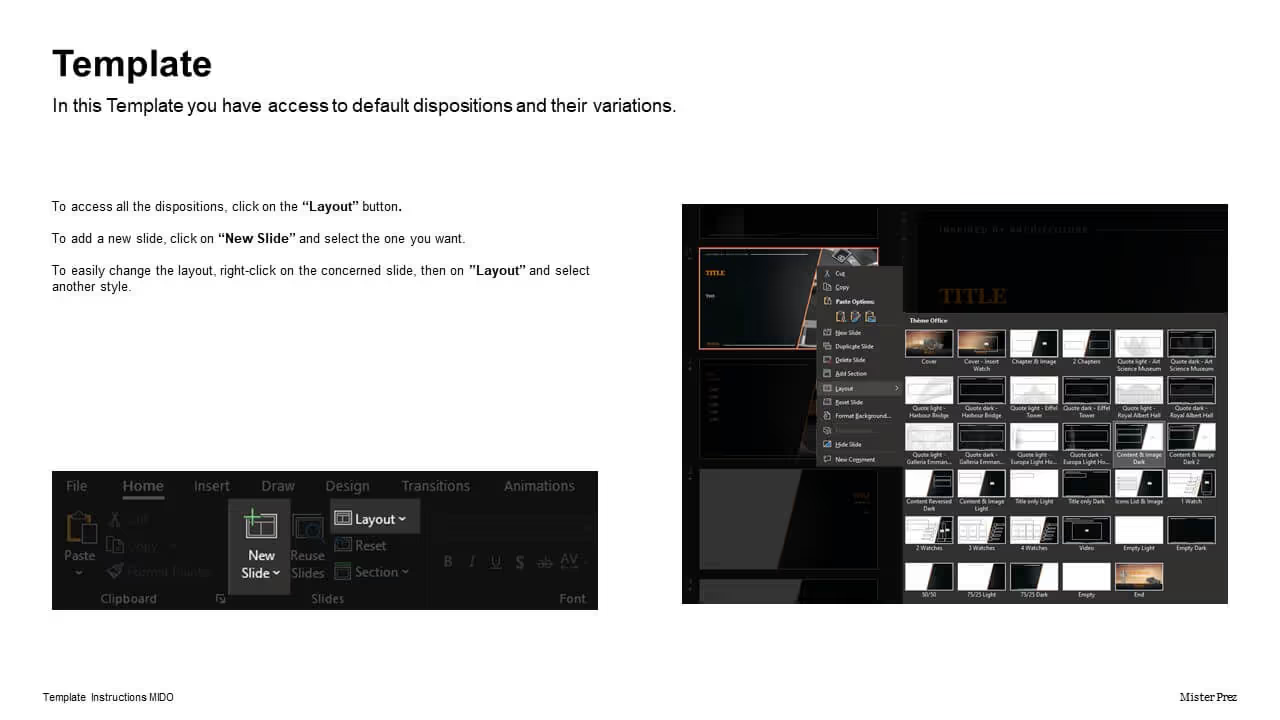
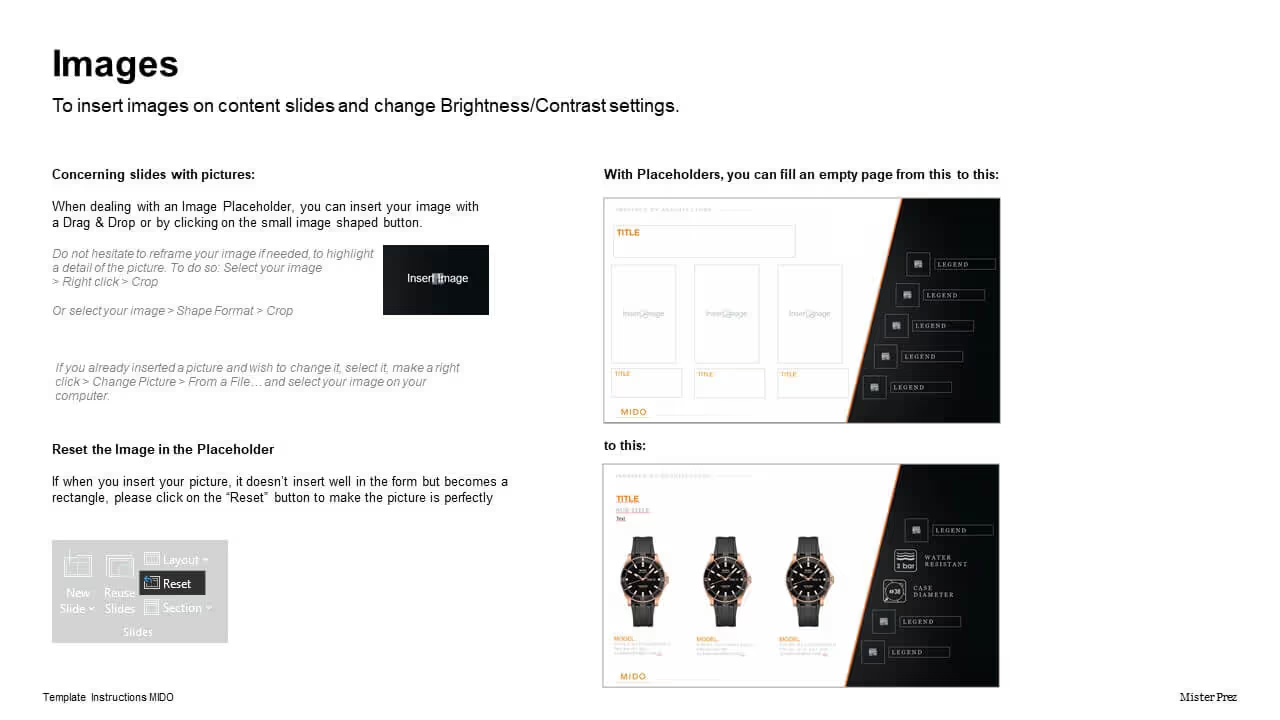
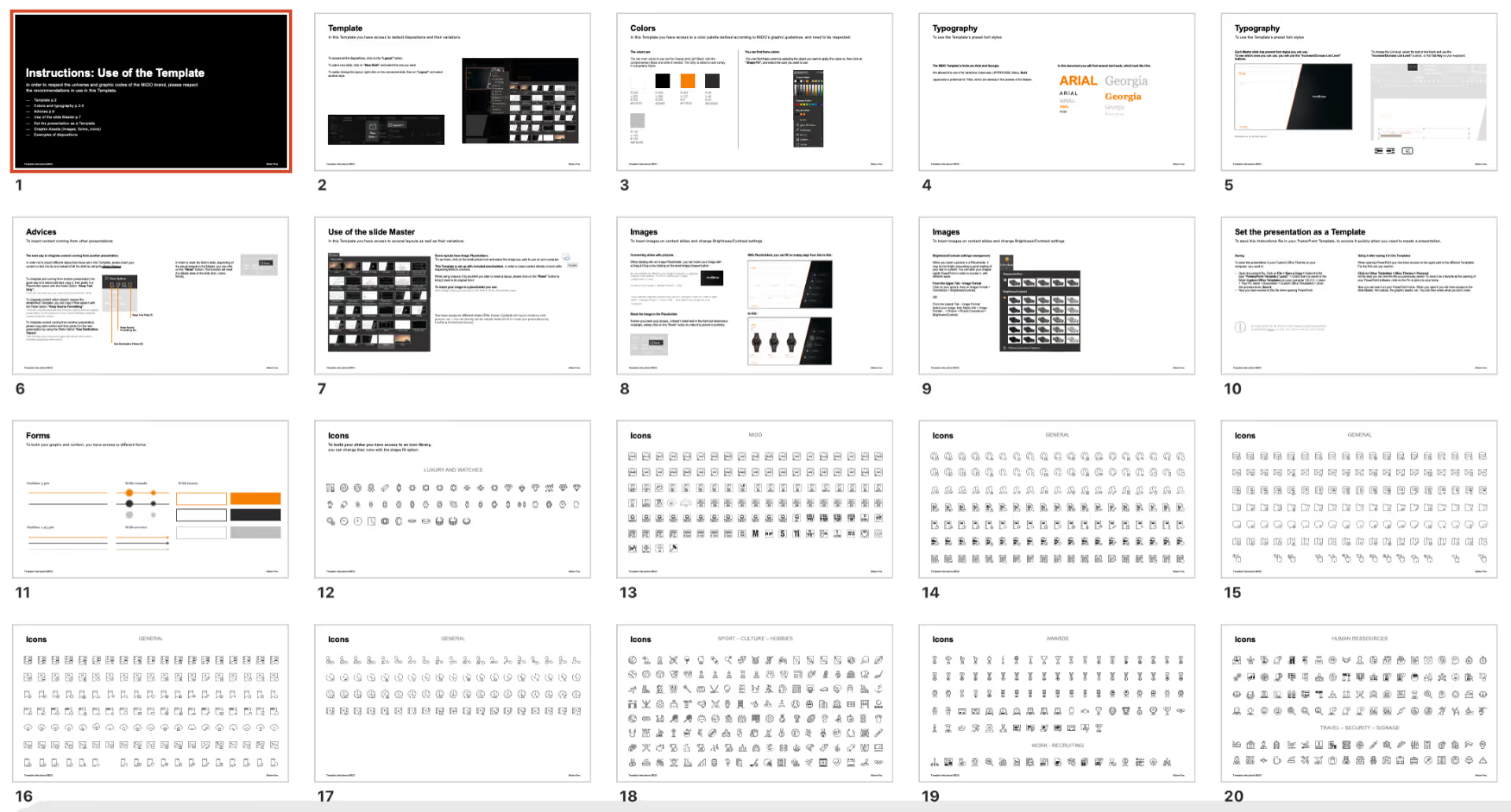
Should we talk about a theme or a PowerPoint template?
Often confused in collective vocabulary, theme and template do not have the same purpose.
What is a PowerPoint theme?
According to official Microsoft documentation, a theme is a “predefined set of colors, fonts, and visual effects that you apply to your slides to achieve a consistent and professional appearance.”
Using a theme makes it possible to give a harmonious appearance to a presentation in no time. With a simple click on the theme of your choice, you will be able to apply a layout to your tables, shapes, fonts, slides...
Here are two examples of slides on which 2 different themes have been applied (be careful, they are not the most beautiful):

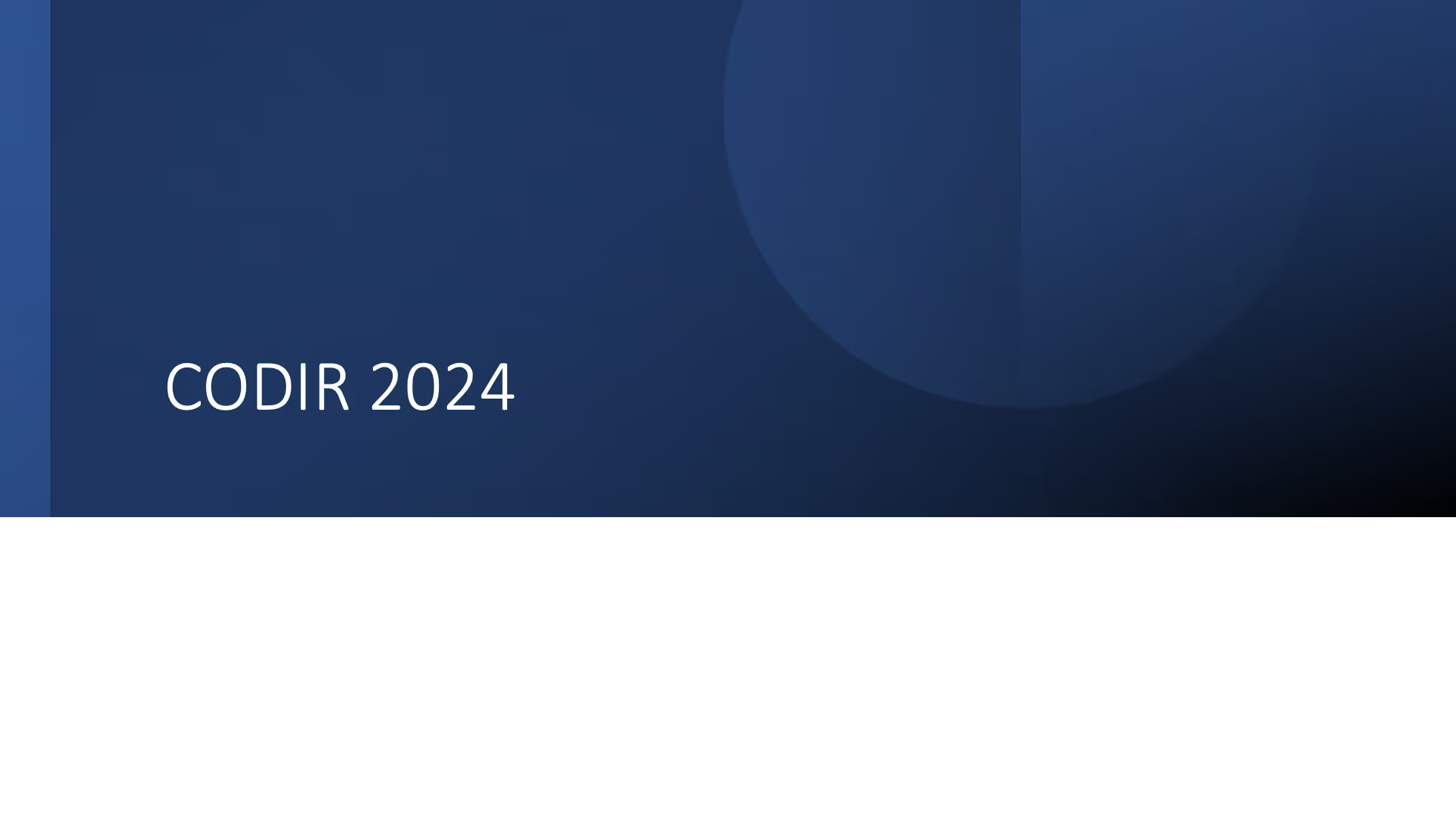
How do you choose a theme for your PowerPoint presentation?
To apply a theme to your presentation, you need to go to the predefined themes. You'll find them under the design tab on the main ribbon. Then, go to creation, click on themes and unroll the predefined theme proposals.
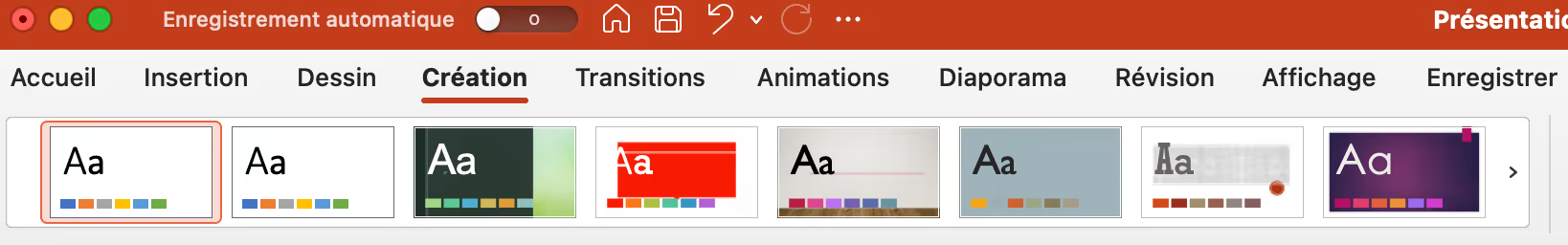
What is the difference with a PowerPoint template?
Remember that a theme is a simple layout that plays on colors and fonts, while a template is applied for specific purposes: a commercial presentation, a Pitch Deck presentation, an internal presentation. So when we work on a template, we incorporate design elements that work together (colors, fonts, backgrounds, effects) as well as sample slides and reusable content that you can replace to deploy your content, to you.
To summarize simply, the template consists of 2 elements: the fixed elements and dynamic elements. The so-called “fixed” elements are integrated into the slide master and cannot be modified, such as the pagination or the logo for example. While the dynamic elements are customizable as you want. So you can insert and choose your images, your texts, your backgrounds or other.
Below is a concrete example of a slide from one of our templates:

- A placeholder that can accommodate the image of your choice
- A fixed section to announce your key figures without impacting the layout
- The title of the slide
- A space for your text content
The template, a powerful tool for businesses
A template is a powerful and useful tool that allows your company's teams to:
- Save time : Is your team not creative? You have two solutions. Well, you are reading our article to learn how to stimulate the creativity of your teams. Or, you are trying to minimize the time spent by your employees on formatting your slides. The template will allow them to go faster since the slides are predefined with Typography, sizes, and text boxes already set up. Simply insert your content on the slide of your choice and the formatting will be done automatically.
- Harmonize your presentations : the template is a template that allows you to harmonize all the slides of your employees and create a homogeneous presentation for the whole company.
- Reuse the theme in other circumstances : PowerPoint presentation templates have the advantage of being usable in many contexts and by various services, while maintaining a certain uniqueness. Creating a model that suits all uses within a company will be beneficial for all employees, regardless of the project.
The template is therefore a tool adapted to all your teams who make presentations regularly.
The template, an essential for all businesses
It is very popular with the marketing/communication department, which uses this type of service in order to distribute it to all employees of the company. This allows the brand identity to be respected by all employees.
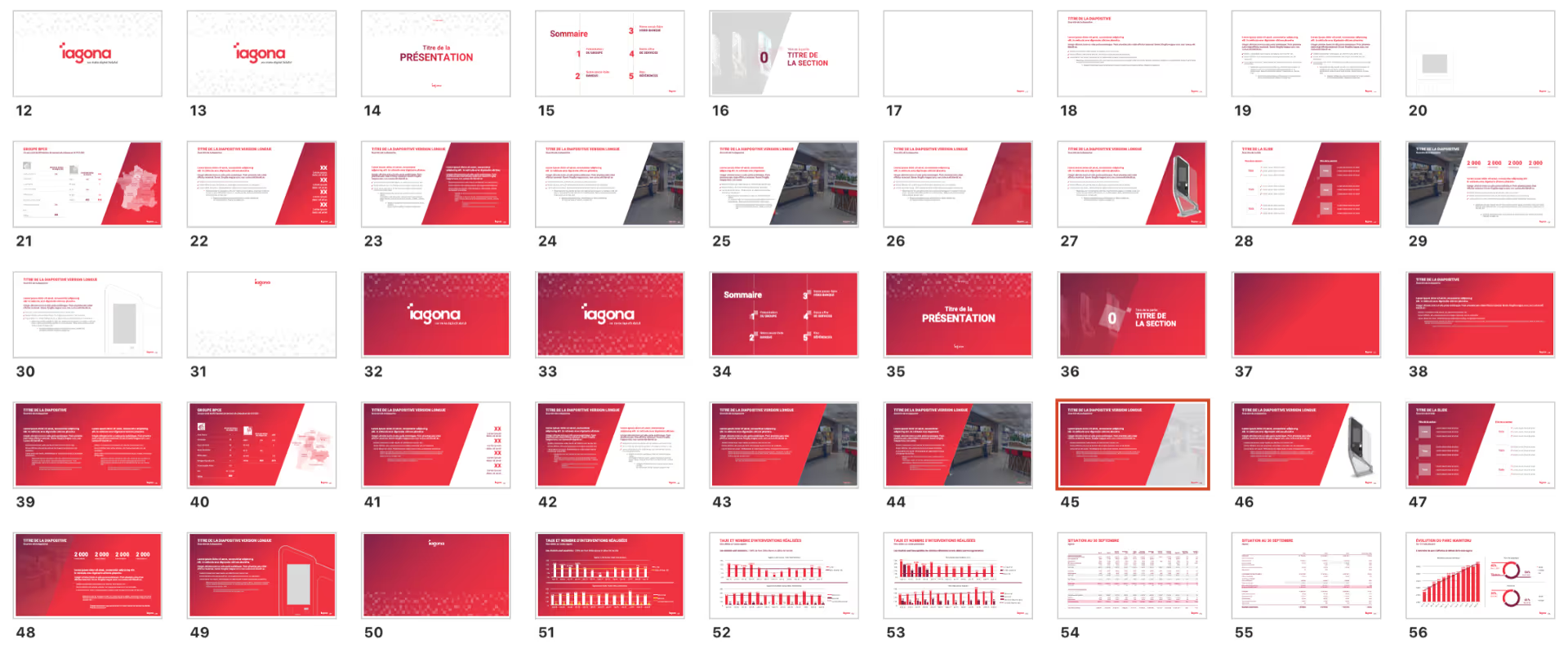
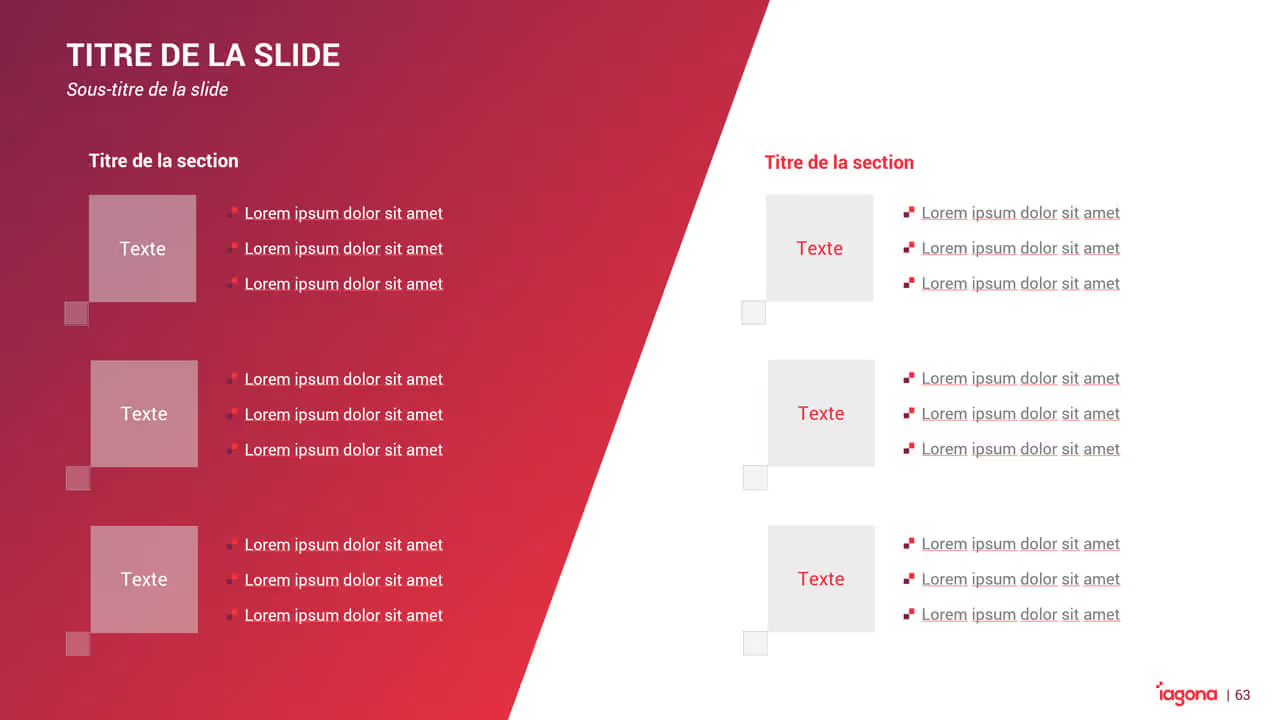
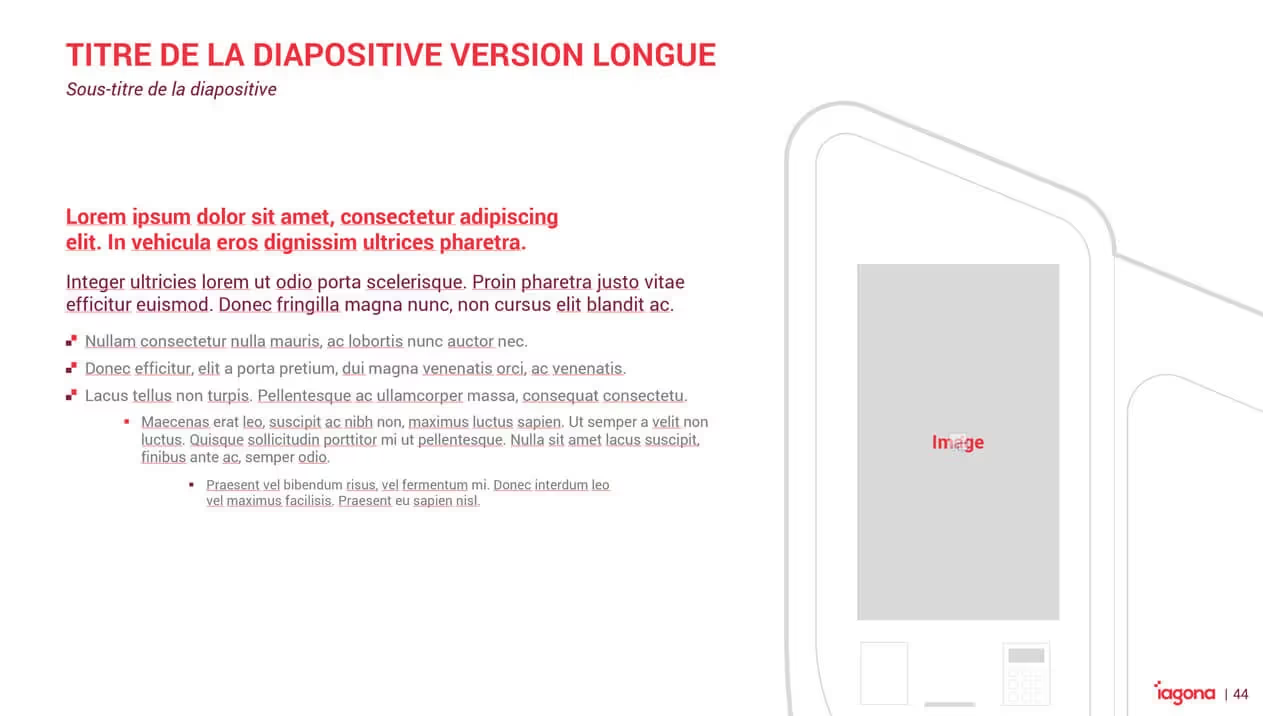
A must for graphic charters
The template is part of the essential prerequisites of a graphic charter. That is why, it must respect the guidelines (from a graphic point of view) of the company.
Presentations of any kind represent an important corporate communication tool.
For all businesses and presentation tools
Whatever your business, as long as you create PowerPoint, Keynote, Google Slides presentations: you need a template. The advantage of the template is that it can cover all the functions of a company such as the HR department, sales department, marketing or even financial.
Frequently, our customers ask for a template in addition to a presentation in order to be able to recreate and fix the elements that we were able to create in the presentation.
In short...
A good template is:
- A document that respect the graphic guidelines Globals of a company
- A document that covers a maximum of services and situations in a company
- Who is easily editable and customizable thanks to a user guide
- One lightweight document 5 to 10 MB
- Visuals of all types : pictograms, images, photos and even an image bank that we provide to customers in order to save them as much time as possible
- Editable colors that allow you to adapt the presentation as you wish
In other words, the best template will be the one that covers a maximum of scenarios. Regardless of the situation, the template user must be able to find a quick and effective response.
Ce qu'il faut retenir
What you need to remember:
- The template is an indispensable tool for all businesses. Consisting of fixed and dynamic elements, it allows you to change the content while maintaining graphic coherence between your presentations.
- The template is part of the essential prerequisites of a graphic charter. That is why, it must respect the guidelines (from a graphic point of view) of the company.
- The best template is the one that will cover the maximum number of use cases without deviating from your graphic concepts.



