Succeed with a PowerPoint Webinar Presentation
Discover the big trend of the last few months, the new trendy marketing medium for businesses and startups, especially B2B: the webinar.

This article is part of our Remote PowerPoint Guide:
- Succeed in your PowerPoint presentation for a videoconference appointment
- Interactive PowerPoint, the best remote presentation tool
For this new article, we are going to focus on the now famous “webinars”, remote talks for an audience ranging from a few people to several hundred.
What do we mean by webinar?
Ladies and gentlemen, we present to you the marketing media available for businesses and startups, especially B2B, we named... the Webinar !
What does it consist of? Simply to offer content on a subject in your field of expertise, potentially inviting external speakers to raise awareness among a larger or smaller audience, as part of what look like a kind of “digital plenary”. Although this mode of communication existed long before the arrival of the coronavirus, this period of teleworking has however encouraged companies to start creating multiple webinars, on various and varied subjects, and we have not abandoned these methods, even four years later. Sometimes even to excess, as our great partners and friends at Trustfolio remind us in this article. B2B marketing in times of crisis: what strategy should you adopt?
However, it also provided access to high quality content that was very rewarding for the public. We have observed best practices on several webinars in dynamic formats, which we ourselves recommend to our customers in the realization of their Deck.
This advice is all the more relevant in this back-to-school period, with a good number of seminars organized during this period, in an exceptionally digital format, which aims, as during face-to-face equivalents, to bring together all employees and partners to discuss results, objectives and strategy. So here is a checklist not to be missed to make your webinars real effective and impacting speeches.

The key steps before a webinar
1 - Prepare your presentation optimally
As for One-to-one meetings, preparation is the lifeblood. Avoid being caught up in the rush, think about your arguments beforehand and choose a tool that you are comfortable with (among Google Slides, PowerPoint, Keynote or Prezi). Last thing: if this is your first time, do not hesitate to repeat and test the webinar with your colleagues before embarking on this exercise for the first time, which can be complicated.
2 - Make the presentation as much as possible
That means two things. First of all, choose very meticulously what words and information you want to see on the screen and, on the contrary, what you save for them. Speaker notes.
Remember the observation we make in this article about the correlation between the size of an audience and the depth of the content addressed. It is essential to find the right balance according to the type of participants who will listen to you during your intervention.
Second point: the design of your presentation. With a beautiful aesthetic and well-designed presentation, your Speech will be valued and you will feel much more comfortable speaking. And remember, minus your physical presence, the main point of attachment and relationship with your audience is your PowerPoint presentation.
3 - Opt for simplicity in your design and animations
In a context where you can have several dozen or hundreds of different participants in your webinar, each with a specific work environment and Internet connections that are sometimes more or less capricious, it is wise to opt for a simple graphic universe, which can be read and displayed easily by the various screens. The same goes for animations, which are sometimes complicated to load onto remote streaming. And in addition, it will help you put as many things as possible in your Speaker notes !
Take care of your presentation attitude
1- Prioritize transparency
Remember to be transparent about your sources, as well as the origins of all the information you will be announcing. Your audience will want to be sure of your reliability and the veracity of what you say, especially if it is the first time they are following your presentations, to trust you later. So do not hesitate to indicate where your figures and data come from to quickly inspire confidence!
2- Use references that speak to everyone
Continuing with the previous point, we advise for this type of intervention to try, as far as possible, to make references to popular culture or to things that everyone knows, in order to boost your speech, as well as the visual that will enrich it. The excellent Emiland de Cubber whose presentation skills were a source of inspiration for members of the agency, illustrated this concept in particular by using the example of how a “partnership” should be represented.
3- Check the chat and the questions that can be asked
In order not to lose any of your Viewers During your explanations, be sure to always keep an eye on the virtual conversation chat. It is often easier for someone to write something to you than to open their microphone and speak in front of all this audience, however “virtual” it may be. The first interactions at the start of a webinar (before everyone gets completely used to it and the usual tension at the beginning subsides) will often involve chat.
4 - Track and stimulate the number of live participants
Another indicator to follow that should give you the pulse of the quality of your intervention is the number of participants at the moment in your webinar. Indeed, as we observe audience curves on the radio, you will have to do the same thing at your scale, and this can give you an initial feedback on the receptivity of participants to your speech and your PowerPoint presentation. At certain strategic moments in your webinar (new game, introduction of a new speaker, etc.), do not hesitate to encourage your audience to share the webinar with them if they appreciate the content offered!
With this idea, too, stimulate your audience through games or various interactions. Use an object that they all have with them: their phone! You can thus invite them to join an online game such as Kahoot or Quizlet, which are applications that you can customize according to your subject.
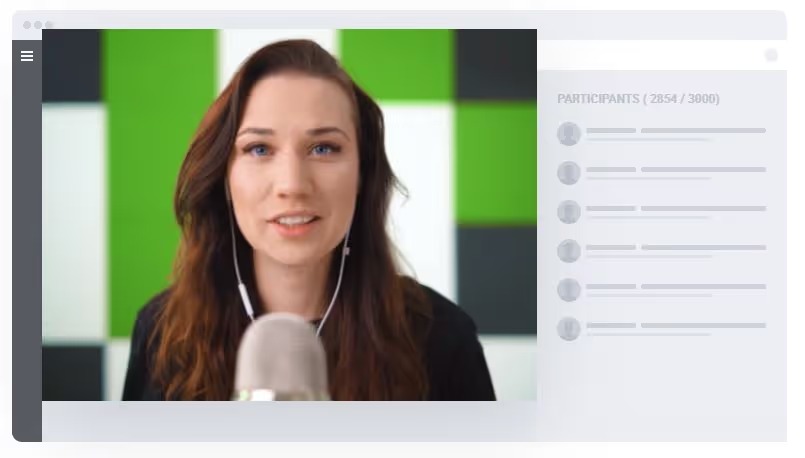
This is the big trend of the last few months, the new marketing medium in fashion for businesses and startups, especially B2B: the webinar.
Offer content on a subject in your field of expertise, potentially inviting external speakers to raise awareness among a larger or smaller audience, as part of what looked like a kind of “digital plenary”. Although this mode of communication existed long before the arrival of the coronavirus, this period of teleworking forced companies to launch into the creation of multiple webinars, on various and varied subjects. Sometimes even to excess, as our great partners and friends at Trustfolio remind us in this article. B2B marketing in times of crisis: what strategy should you adopt?
However, it also allowed access to high quality content that was very rewarding for the public. We have observed best practices on several webinars in dynamic formats that we ourselves recommend to our customers in the creation of their deck.
These tips are all the more relevant as we approach the start of the school year, with a good number of seminars organized during this period, in an exceptionally digital format, which aims, as during face-to-face equivalents, to bring together all employees and partners to discuss results, objectives and strategy. So here is a checklist not to be missed to make your webinars real effective and impacting speeches.
And after the webinar?
1- Record the webinar and share it a posteriori
Take advantage of the technological particularity of the exercise to keep the webinar and re-watch your intervention in order to be able to take a step back and, possibly, improve certain points that deserve to be improved. In addition, you can use this recording more widely by distributing it on your social networks and your various digital channels: the advantage of the webinar is that it can be seen and reviewed endlessly! It's definitely a good way to Scaler your effectiveness, your influence and your presence.
2- Don't lose touch
Finally, provide your audience with various resources that they can reuse later. This can be materialized by a PDF, a white paper, an email sequence, or a Newsletter that you will enrich regularly. Keep in touch with those who have already listened to you! They will know you better and will be more likely to use you later, depending on their needs.
Ready to get started in the webinar sphere? If you have questions or need help creating a quality presentation, our creative teams remain available to come to your rescue!
And since we apply our own advice, we invite you to subscribe to our Newsletter so you don't miss out on the next exclusive tips!
Ce qu'il faut retenir
What you need to remember:
- A new essential marketing trend, the webinar, online presentation is a good gateway to your products and services for your prospects.
- A good webinar cannot be improvised, choose the right presentation tool and repeat your speech before the big day.
- Don't overload your presentation with useless design and animations. Priority to simplicity, especially since it will require fewer resources from your dear internet box to broadcast your presentation material.
- Create interactivity using external tools such as Beekast or Wooclap.
- Don't forget to answer questions in the chat. It is less obvious to ask a speaker to speak by video than physically. People will tend to ask questions in writing in the chat so as not to cut you off. Be polite to them by not forgetting them.
- Finally, record your speech to share online and with participants. They will appreciate being able to come back to the themes you have addressed afterwards.



