PowerPoint: you are one click away from being more comfortable speaking
Do you have a fear of presentations? We teach you how to be the best at the click of a button.

Here you are in the auditorium, stress and all its manifestations take hold of you: sweaty hands, trembling voice, nervous laughter, fear of white or that specific word that does not come... You are currently experiencing the worst presentation experience since the beginning of your career. You are trapped in the flow of your own presentation. Even worse, you are unable to channel your audience. When he does not completely distract from your speech, he intervenes by completing or reorienting the subject. You seem to have lost the very purpose of your presentation.
You still try to stay hooked on the thread of your PowerPoint, but following its slides to the letter is like locking yourself in the tunnel of your presentation and leaving your audience behind. It is then a hellish spiral: on the one hand for the audience who is frustrated by not being taken into account. On the other hand for the presenter who loses confidence. The result is an ineffective presentation, lack of a convincing and common conclusion and in the end... The devaluation of your work.
While it is essential to master your subject to convince, it is also important to give yourself every chance of mobilizing your arguments based on the reactions of the audience.
However, 99.9% of people, when they present a PowerPoint, deprive themselves of the resources available on their computer... And for good reason, their PC screen displays exactly the same thing as what is being videoprojected. They are then left with only what they have in mind. However, with stress, the key messages, the sequence of arguments, or even the subject of the next slide can be complex to remember.
Don't worry, at mprez® we are used to these types of problems. How about being able to choose the order of the slides during the presentation? To counter any argument thrown around the room by displaying an Excel chart with a single click? Exit this awkward moment when rummaging through your files (half-pro, half-personal) in the eyes of all your dear colleagues? Admit that it would help you a lot.
Check a simple box in Powerpoint to restore the use of your computer...
It is possible to project your presentation on a large screen while freely using your computer, much as if you had a double screen, as long as you check a simple box in Powerpoint.
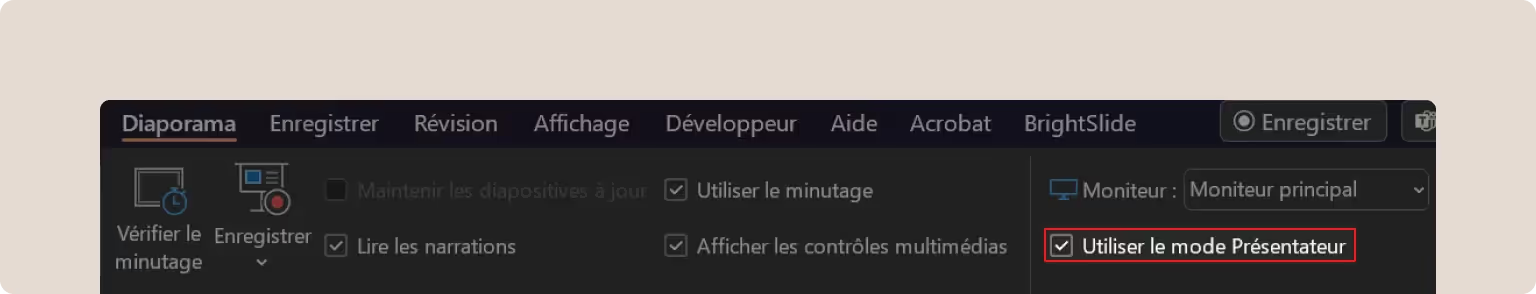
Here is the famous check box in the PowerPoint Slideshow menu:
Once checked, this box will remain checked by default. You won't have to go back to it every presentation. *
When your computer is connected to the projector, make sure that the screen display mode selected is “Extend” (Windows + P or Fn + F8 button). You can consult the tutorial here.
Start the slideshow as usual: with the F5 key to start with the first slide or on the button at the bottom right:

Here's what presenter mode looks like:
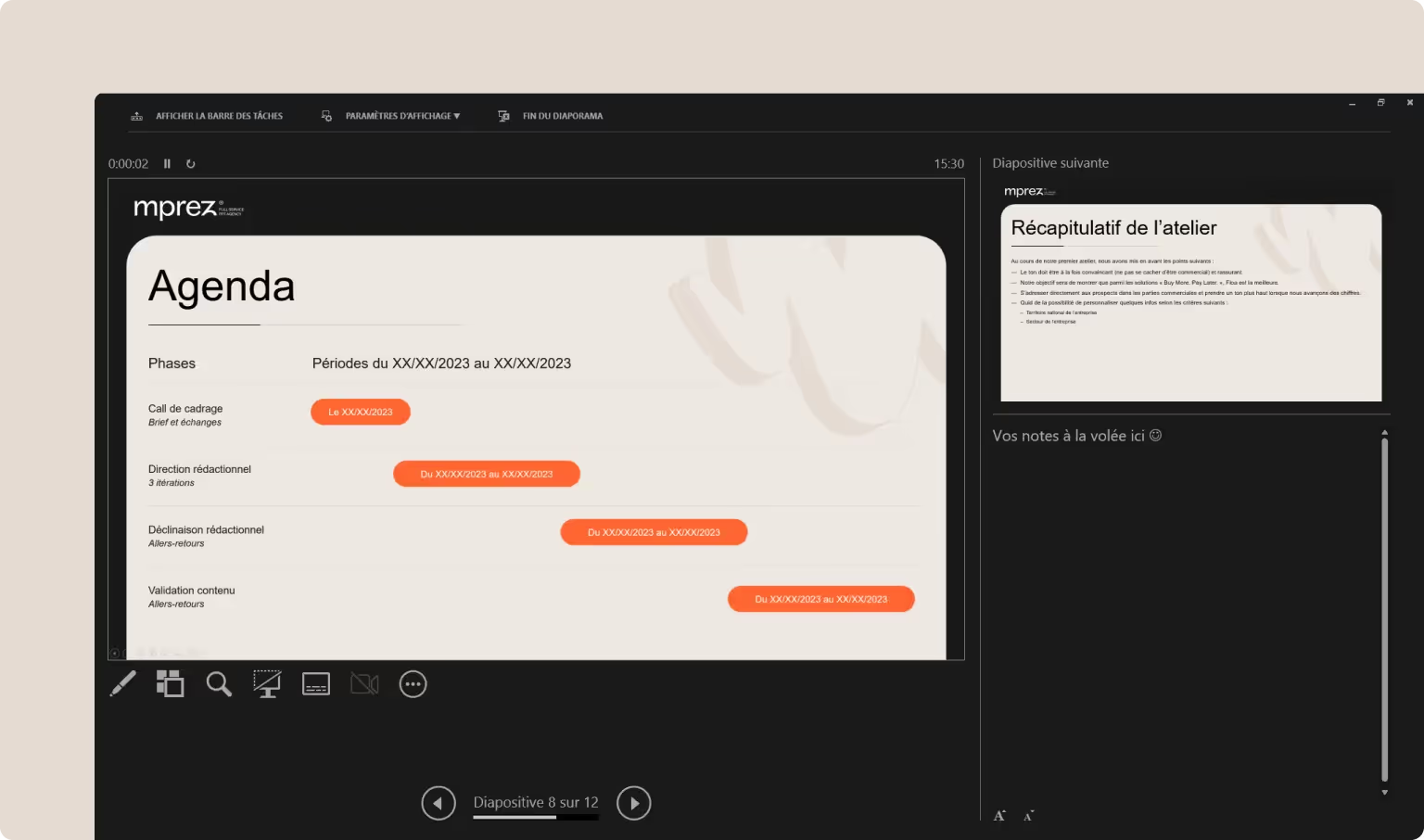
The advantages of PowerPoint presentation mode
1. Free yourself from slide text
Meeting audiences often stop reading a slide if it contains more than 30 words*. Our brain measures the effort to be made and will always opt for the easy way out. After 30 words to read, he will be content with the overall visual aspect (such as a photo) and listening to the presenter. And again, a meeting in the early afternoon right after a hearty lunch can drop that number even lower! ...
To convince, the ideal is to use the comments (under the slide in normal display mode). These comments appear on the presenter's screen during the screening. List the key points to be addressed in order. You will be less dependent on writing slides, which will make you much more comfortable speaking. ** Starting from the idea and not from the projected text, you will express yourself in your own words and get the attention of the audience. And you will be sure not to forget anything without constantly coming back to your slides. Support will think that you have absolutely everything in mind!
2. Master the scrolling of the slides
All the slides in your document appear at the bottom of the presenter screen with their number.
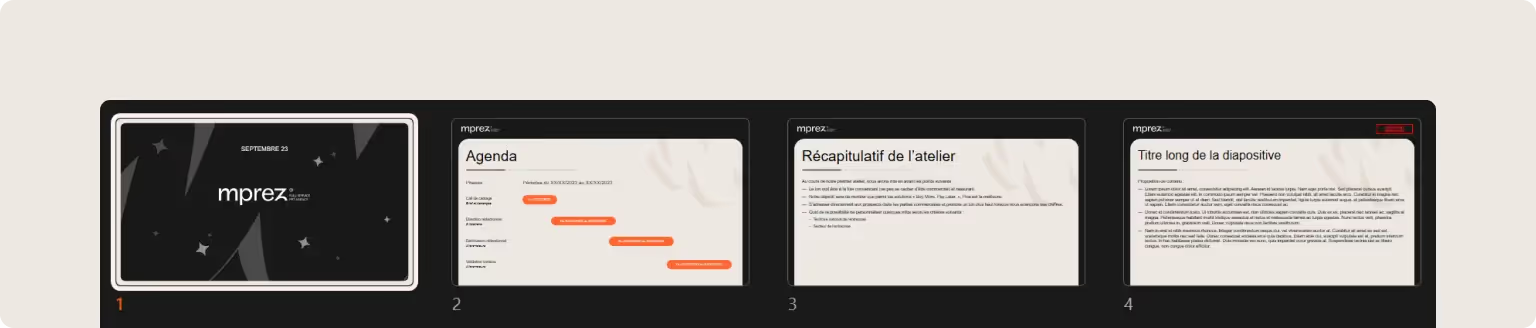
So all you have to do is click on the slide of your choice to display it.
This mastery strengthens your position as a presenter. You are the one who animates the debates. PowerPoint is just a support that reinforces your arguments. Goodbye to the “I was going to get to that later in the presentation” lifesaver.
3. Easily project out-of-presentation elements
By using the PowerPoint presentation mode, you leave your audience in front of a slide projected on the screen. Then you can freely search for your items and drag them onto the projection screen when ready. Less stress, less distraction, you only show what you want to share. Everything else is private.
4. Keep an eye on the watch
It's easy to lose track of time when presenting a topic that's important to you. Knowing how to manage the duration of a presentation is however a key element.
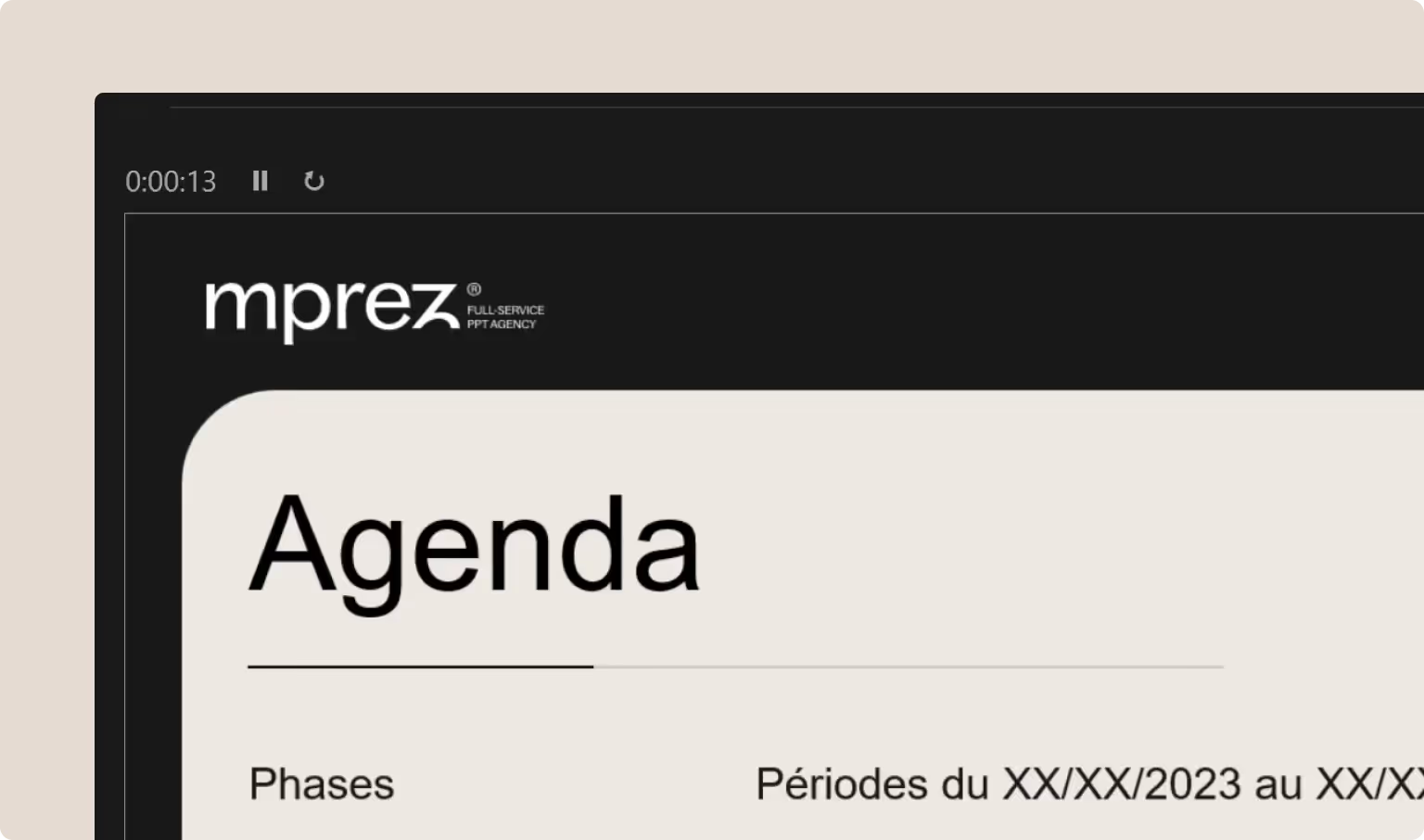
With presenter mode, the time is displayed on your presenter screen and a timer is triggered when you start the presentation.
The value of respecting the watch is not to be underestimated. It shows that you maintain practicality and are not dominated by the stress of presenting.
You demonstrate that beyond mastering your subject, you also know how to explain it.
6. Take your notes live
You may have to take notes while presenting... Conducting both exercises simultaneously is a stress factor that can seriously impact your speaking fluency. Using Powerpoint's presentation mode allows you to take notes on your PC.
You can therefore take your notes more quickly and refocus on your oral performance. Incidentally, with this method, your report will be ready much more quickly**, once again demonstrating your performance.
7. Let your colleagues suggest ideas...
There are few meetings where participants don't have their computers open in front of them... And parallel conversations on Teams or Slack are not uncommon, for better or for worse.
Take advantage of technological developments and suggest that your audience ask you questions directly via messaging. It can also allow colleagues who know the subject to send you arguments, ideas, to give you reactions that you would not have perceived... Keeping the use of your computer allows you to continue to receive messages that can be very useful.
If this PowerPoint feature gave you ideas, share this article and you will contribute to making Powerpoint presentations more lively!
Ce qu'il faut retenir
What you need to remember:
- Adopt “Presenter” mode to run your presentation like a pro:
- It allows you to see what comes next,
- To manage time by keeping an eye on the clock,
- And you can even take notes at the same time, so you don't miss a single intervention.



