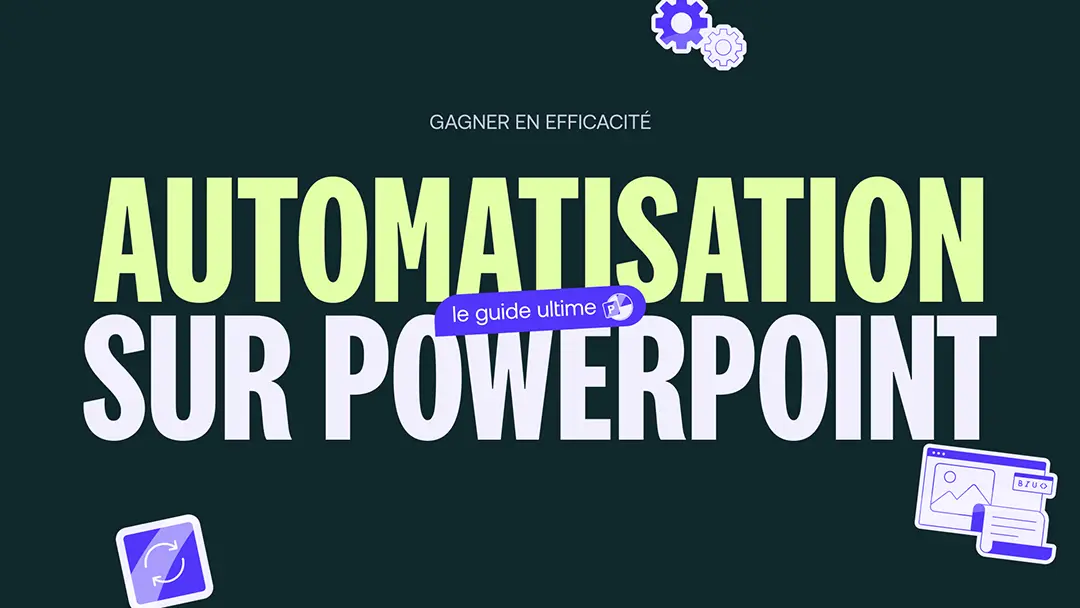Press conference: how to seduce with a PowerPoint presentation?
In this article, we reveal the best techniques to design effective slides, captivate your audience, and handle unexpected situations with ease.

One press conference, it's a bit like a first impression: you don't have the right to make mistakes. Whether it's to communicate about a new product or announce important decisions, a Well designed press conference PowerPoint can make all the difference.
How do you share your message and make an impression? What methods should be adopted for a smooth and unfaltering presentation ?
In this article, we show you the best techniques for designing Effective slides, seduce your audience and manage the unexpected with flying colors.
Prerequisites for a successful press conference
Define the goals and the key message of your presentation
Organize a press conference requires good preparation. Before designing your presentation, ask yourself these key questions:
- What is the message you want to get across? A press conference is not just an information meeting, it is a strategic moment where every word counts.
- What results do you expect? Do you want to announce a launch, present results, react to news? Once your objective is well defined, all you have to do is build your presentation around a strong and well-structured message. The idea? Remain consistent and give meaning to each slide!
Adapt content to your audience
An effective presentation is a presentation designed for its audience. Journalists, investors, partners, everyone has specific expectations:
- Journalists are looking for facts. Focus on numbers, dates, and key quotes.
- Investors are interested in strategic vision and growth prospects. Integrate financial data.
- Partners want to understand collaboration opportunities. Highlight the mutual benefits And the possible synergies.
By having a clear idea of your goals and by adapting your message to your target audience, you are putting all the chances on your side for a successful press conference !
Why is a PowerPoint presentation essential in a press conference?
Capturing attention with a visual tool
During a press conference, the audience is often composed of busy journalists, strategic partners and attentive investors. Your challenge? Get your message across clearly and effectively PowerPoint is the tool ideal for illustrating your words and accompany your speech with adapted visual elements.
One good slideshow isn't limited to displaying text: it highlights key data, images, and graphs that make it easier to understand. One good balance between text and visual avoids the “read aloud” effect and maintains the attention of your audience.
Structure your speech for more efficiency
A good PowerPoint is the common thread of your speech. A successful press conference should follow a smooth logic:
- Introduction: Announce the topic and provide context.
- Development: provide accurate facts, figures, and explanations.
- Conclusion: summarize the essentials and open the discussion.
Each slide should serve a specific purpose.. Too much information makes it hard to understand, while well-organized ideas make your speech easier to follow.
The idea is to Make you want to listen to the presenter, no reading blocks of text.

How do you create a press conference presentation that makes an impression?
Design: favour minimalism and legibility
One Successful PowerPoint presentation relies above all on a simple and clear layout. The objective? Make it easy to read and avoid overloading the slides with unnecessary information.
- Respect the visual identity of your company.
- Give preference to polices readable (sans serif like Arial or Roboto) and avoid sizes that are too small.
- Let your slides breathe: space your elements to avoid the text block effect.
Tip: One slide one idea, no more ! If you feel that it's getting too busy, it's probably time to split it into several slides. Your audience will thank you!
Develop storytelling and engaging narration
One An attractive press conference is not just a suite of raw data. A good PowerPoint tells a story and Get attention thanks to a logical and coherent thread.
- Start with a strong grip : a question, a striking number, a powerful quote.
- Use a narrative progression : ask a problem, provide an answer, illustrate with concrete examples.
- Add a Human touch : a testimony, an anecdote or a real case make the presentation more captivating.
Get inspired by storytelling techniques used in marketing. For example, the “Problem — Solution — Result” method allows you to involve your audience in structured reasoning.
Insert key figures and data for a powerful press conference PowerPoint
Les encrypted data add weight to your presentation, but you still have to make good use of them.
- Only select essential numbers and avoid overloaded tables.
- Highlight important statistics with infographics or visual icons.
- Give context: a number alone is not enough, accompany it with a comparison or an evolution.
With a simple design, a well-told story, and clear information, your PowerPoint makes a difference right away.
What elements should you integrate to seduce your audience?
Integrate strategic animations and media
To captivate your audience even more and boost your presentation, use animations and media thoughtfully.
Les Videos are perfect for illustrating a point, show a product in action or share a testimonial. Make sure they are short and well integrated into the thread of your presentation.
Infographics make complex data digestible. A well-designed graph is better than a long speech !
Les Animations can help highlight a key element, but be careful not to abuse it. A smooth transition between the slides, an appearance effect to reveal information: stay subtle and effective.
Interacting with your audience to increase engagement
A press conference is not a monologue, public engagement is essential !
One Slide with an open question can reignite interest. It's a great way to engage your audience and get feedback in real time. A simple question like “What is your opinion on this? ” may be enough to start a conversation. Remember, an audience that feels listened to is an attentive audience.
With a lively presentation and an involved audience, your press conference gains in dynamism and efficiency.

How do you anticipate questions and manage the unexpected during your presentation?
Prepare an FAQ and manage the objections of your audience
Questions at the end of the conference are unavoidable. Might as well be ready!
- Anticipate sensitive topics and prepare clear answers.
- Add an FAQ slide with 3 to 5 key questions to structure exchanges.
- If you are not at Comfortable speaking, take the time to rephrase and stay factual.
If a question takes you by surprise, do not rush. A concise answer like “Great question, here are the items at my disposal...” is enough to keep you in control of the situation.
Ensure a plan B in the event of a technical problem
Technical contingencies? A classic press conference! To avoid last-minute stress, It is better to anticipate :
- Save your presentation: PowerPoint, PDF, USB stick, everything goes there.
- If your presentation depends on an online video, download it to your computer to avoid internet connection problems.
- Test the equipment (microphone, projector, remote) before the conference.
Keep your speech in mind. If a problem occurs, continue without letting yourself be destabilized. A good speaker knows how to bounce back!
One Press conference PowerPoint successful is much more than a simple support. It is a genuine common thread that accompanies your speech, facilitates the understanding of your messages and effortlessly captures attention.
A fluid layout, well-chosen visuals and a well-thought-out structure make all the difference in making your intervention more appealing. Impactful and memorable.
With good preparation and a Well-established Plan B, you are ready to manage your presentation with confidence, without fear of the unexpected.
Want a press conference presentation Who stands out and makes an impression? mprez accompanies you in the design of a tailor-made slideshow. Contact us and let's discuss your project together!
More than 1000 customers have trusted our agency PowerPoint