Masks, heroes in the shadows for coherent presentations
Not all heroes wear capes... but they can wear masks! Focus on the slide masks.
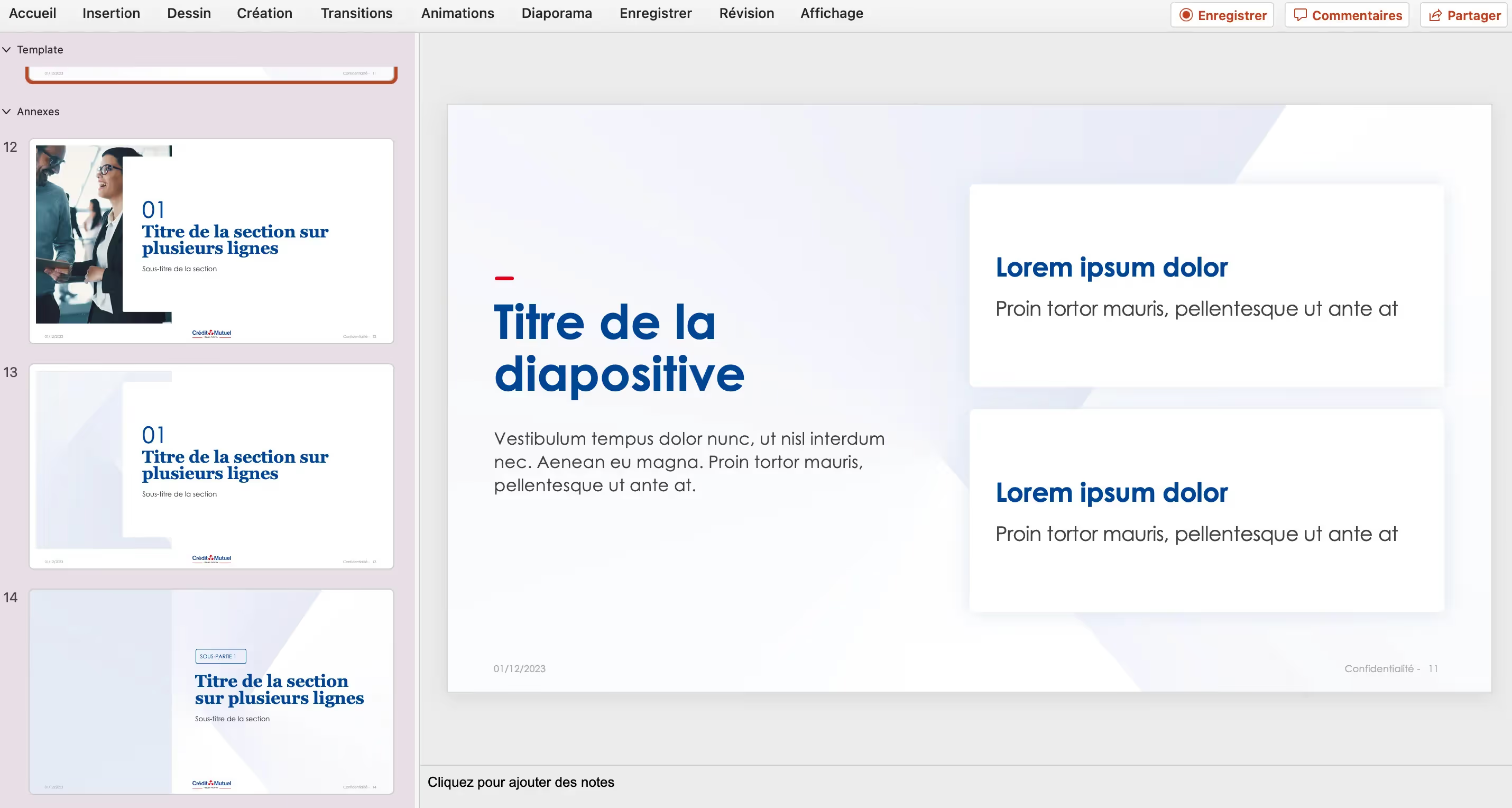
One can easily think that the creation of a structured and uniform Powerpoint requires advanced graphic qualities and heightened knowledge of the software. That to obtain a unique format, we would have to spend hours cracking a complex code that we would not even understand.
However, a Powerpoint feature allows you to adapt all your slides to your desires, in a few clicks. You want all of your Slides include the same fonts, images, or logos? No need to format the 110 slides of your presentation one by one: you just need to master the Slide mask. This tool allows you to make changes to a single master slide, which will then be made to all of your slides. So when you change the slide master, the changes you made are reflected in all the slides that follow the master slide master.
The slide master is ultimately the skeleton of your presentation, which will carry all the elements and changes.

The thousand faces of masks
You can activate different masks in your presentations and combine functionalities in order to obtain the expected result. You can create one or more masks with layouts or Designs different ones that will serve as initial templates to be applied on the following slides. Masks can be used to change backgrounds, fonts, colors, colors, effects, sizes or even positions. Everything is editable from the Slide mother and will be passed on to Slides girls.
→ You can find the masks on your Powerpoint application, in “View”. A “Slide Master” tab then appears and suggests changes to your slideshow.
The slide meter is at the top of the panel Miniatures located on the left side of the window. Under it appear the girl slides that depend on it.
To make your work easier, you can change the overall theme of the slides, that is, determine the default colors of your document. This makes it possible to adapt each presentation to your graphic charter and to save precious time.
It is important to note that when you make changes to the layout and the slide master in “Slide Master” mode, others working in your presentation (in Normal mode) cannot delete or change your work by accident. Conversely, if you're working in Normal mode and you realize that you can't change an element on the slide (for example, if you can't delete an image), it could be because the element in question is set in the slide master. To change this element, you need to switch to the “Slide Master” mode.
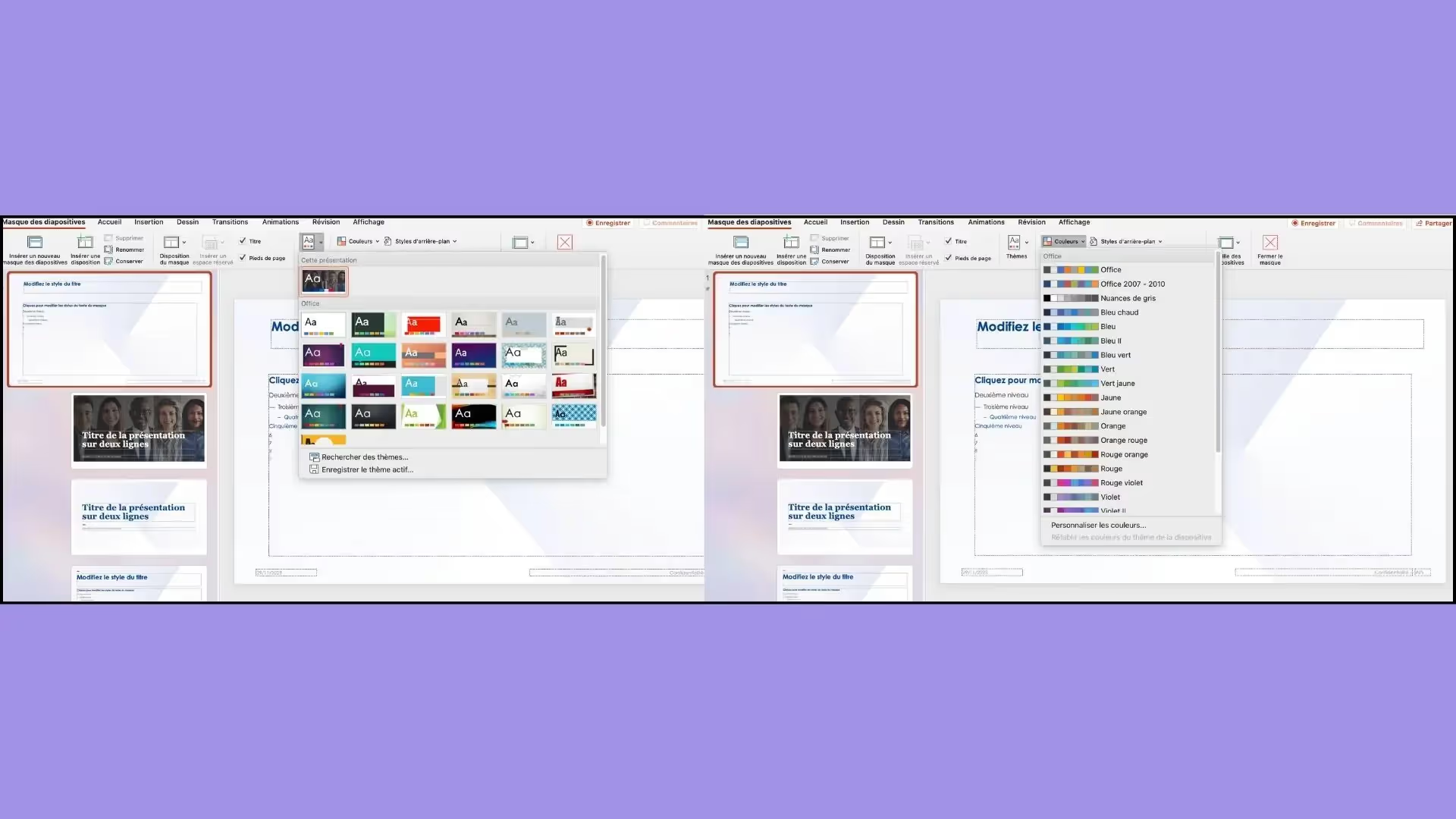
The benefits of a prez with masks
Creating a presentation based on masks saves a lot of time. When we know that an executive loses an average of 4 hours per week on PPT, we inevitably try to find alternative techniques. Masks are a good one, because instead of creating Slides one by one, you can combine actions and divide the time of each one. In addition, this makes it possible to maintain uniformity between all your Slides and to respect a certain graphic charter established beforehand. Layouts, color coding, and logo positions must be consistent across the slides to improve the overall state of the presentation and be more pleasant for the viewer. This also reinforces the credibility and seriousness of the presenter, because the presentation then seems more successful. Finally, working with slide masks helps to reduce presentation errors in documents. It is in fact extremely complex to remain equal and linear on a document if you format Slides one by one and not all at the same time. Thanks to the masks, every detail will be meticulous, thought out and respected and you will not have to check each page one by one (because with presentations of more than 100 Slides... good luck).
Moreover, masks are the central elements in the creation of Templates and allow for harmonious production. One Template Powerpoint presentation is a template made up of editable elements such as text, images, colors or shapes that constitutes a full-fledged prez, adaptable to all needs and infinitely adaptable. In addition, a good template will always have an adapted color palette and a set of two custom fonts that it can use according to its needs throughout the variations.
Transitions are of course possible with the master slides, but be careful to calibrate your mask properly, because if it is not well fixed, the transitions may not work properly during the final presentation.
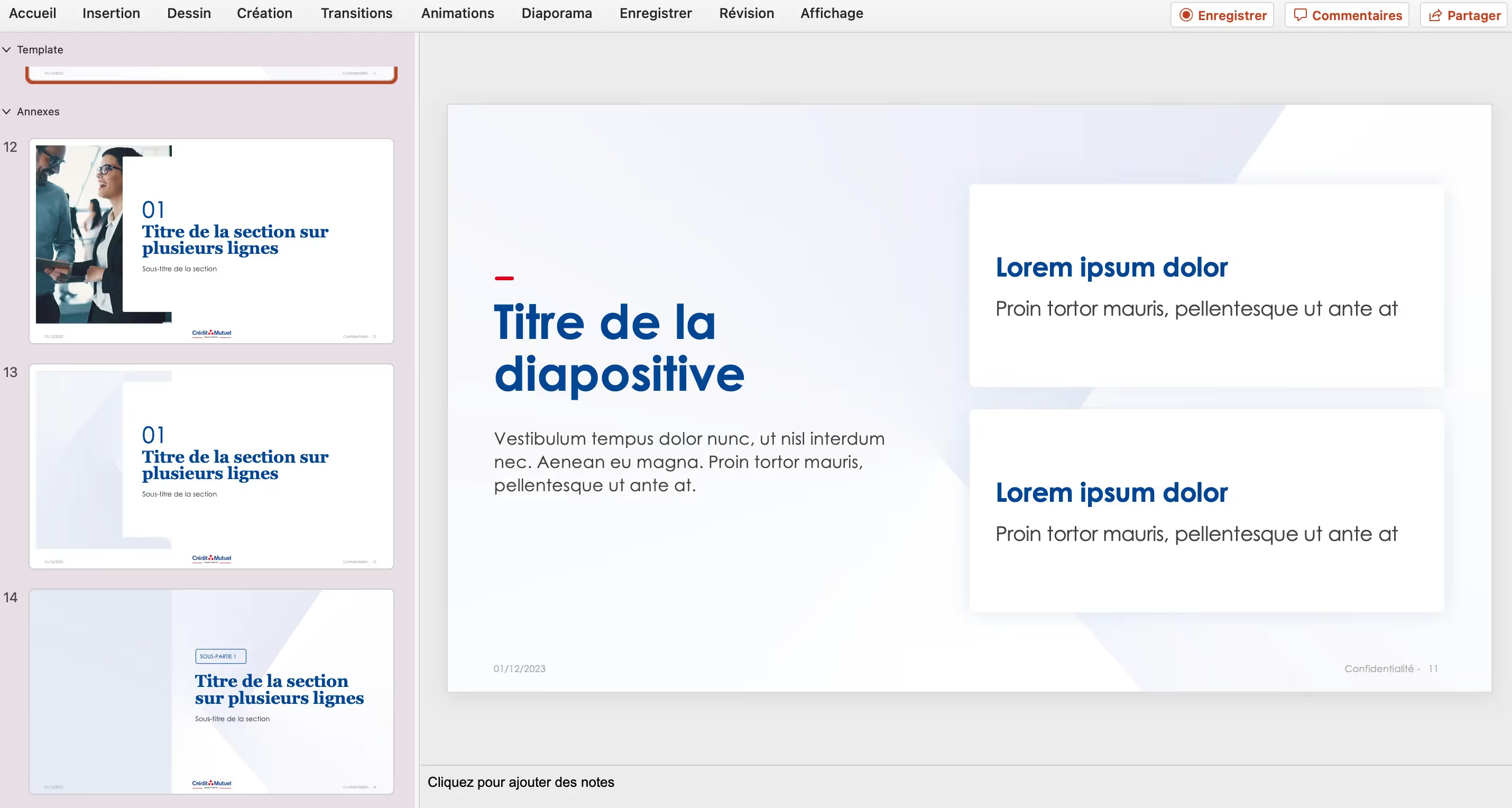
Are we leaving on that?
It is entirely possible to build very good presentations without using masks and the result will be just as professional and clean, of course. However, mastering and using masks allows you to increase your Powerpoint abilities, save time and create uniqueness and a clearer structure. Masks are the way to Booster the possibilities of the software and to make your life easier in many aspects.
We love them or hate them, but at Mprez, we adopted them!
If you want more early advice, contact us!
See you soon at the Kings of La Prez 👑
Ce qu'il faut retenir
- The slide master allows you to make changes to a single master slide that will then be made to all of your slides.
- Modify the overall theme of the slides to adapt it to your charter.
- Good to know: colleagues who work in your presentation (in Normal mode) can't delete or edit your work by accident.



