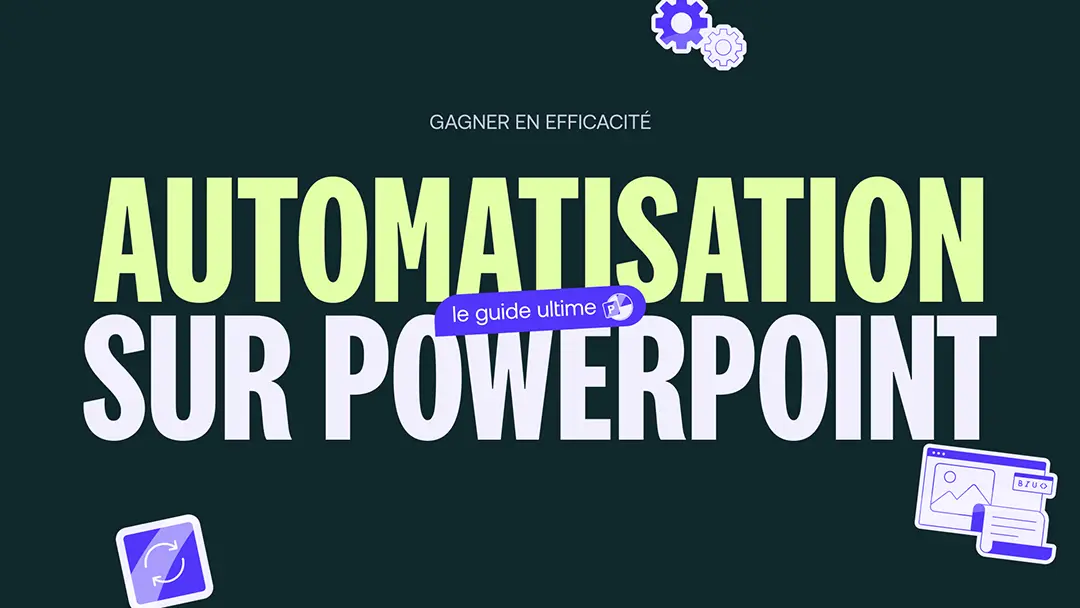Greenflex case study Or how to format 230 PowerPoint in 30 days
Format 230 PowerPoints in 30 days?! We did it.

#1 GreenFlex
GreenFlex devotes its activity to supporting companies in their ecological transition, through the establishment of partnerships, the total management of projects to reduce energy consumption and many other actions. 20 agencies located in France and Europe, GreenFlex teams work with more than 750 companies towards a more responsible activity. Since 2019, we have had the chance to work with them on several graphic redesign projects, including the layout of a white paper, and last June opened a new chapter in this collaboration, which is the subject of this article!

#2 The beginnings of collaboration
This year, GreenFlex finalized its brand new graphic charter and was therefore left with a quantity of internal and business documents to be updated, to give life to this fresh visual identity. The particular challenge of this mission was that all the documents had to be finalized in a fairly short time so that this new identity could be operational as quickly as possible for all employees.


#3 Our proposal: two “project team” solutions to choose from
To make this project possible, we have concocted a proposal divided into two organization options, at the choice of GreenFlex. The first: a Senior Art Director alone, in full time on the GreenFlex mission. The second: a creative team composed of the same Senior DA in supervision and organization, and a junior in support and graphic design.

The choice fell on option 2, and that's how the month of collaboration began. In the case of a large-scale project such as this one, our proposal was thought out to harmonize availability, fluidity and quality. It seemed important to us to focus on the cohesion of the pair and the good knowledge of the subject of team members (unlike an intervention by a freelancer whose workload would have been difficult to assume on such a project). The choice of GreenFlex, favoring the Senior + Junior project team, was therefore ideal and proved its worth throughout this month: facilitated exchanges, complementarity of skills, diversity of perspectives on the project and increased availability, all orchestrated by the Senior DA: the perfect recipe!

#4 The mission: a month to do it all over again
Our project team therefore had 1 month to graphically rework 230 PowerPoint documents, about fifteen Word documents, about 2,000 pages in all, all of this spread across the 11 departments of the GreenFlex company (Energy, Marketing, HR...). Two main challenges characterized this summer support.
1. Project management challenge
For a project of this magnitude, it was essential to organize the work according to the urgency of the documents, proceed BU by BU (Business Unit) to be very effective, to ensure that the overall time allocated to the project is respected, while ensuring permanent monitoring/exchange with our GreenFlex interlocutor.

2. Creative challenge
Deepen the application of the graphic charter on PowerPoint, Templatize the validated provisions, reuse the Design system the most relevant to ensure graphic consistency, and to be very vigilant about the quality of the transposition of content (do not lose anything by copy-pasting, respect the presenter comments of each document).
Phase 1: translation of the graphic charter into a PowerPoint friendly D.A.
First step in our work: isolate all the graphic assets set up in the GreenFlex charter...
Color code, gradients, shapes that are always rounded (harmoniously recalling typographical choices), a rising “wave” for image inserts and color areas... We analyzed all the differentiating creative assets that made up the uniqueness of the GreenFlex visual identity.

To make PowerPoint slides unique and easy to reuse.
From all these elements, we were able to design title slides, dividers or highlight sentences using solid or gradient areas; the rising wave, a key element of the graphic identity, useful for inserting images or dressing the slides with a touch of color; typography game, with a system of double titles that supports the meaning of each slide and adds color; use of the logotype as a graphic element for diagrams; or even integration of color gradients on shapes, buttons, lines, arrows... At this stage, the GreenFlex graphic charter came to life in PowerPoint.
#5 Turnkeys is the key
The mission was actually twofold: to redesign a large quantity of finalized documents (employee resumes, PowerPoint presentations from all company departments, InDesign documents) AND to create and then respect a central Template, offering all the turnkey assets to allow GreenFlex teams to work with this new identity in the future. Beyond the Template (a full-fledged PowerPoint document with blank text and media insertion areas), the idea has always been to keep in mind that documents can easily be modified by GreenFlex if data changes.
A ready-to-use graphics system
A whole series of graphs, histograms, pie charts, curves, developed and pre-modified graphically by us (shape, colors) are now available in the Template, which can be copied and pasted and easily modified according to the data to be transcribed.

Usable and adaptable diagrams and pictograms
Based on diagrams found in various presentations from all departments, we designed a series of unique diagrams following the new graphic charter, fully editable on PowerPoint. As usual when creating a Template, we have also created a library of GreenFlex charter pictograms, usable by simple copy and paste, available in all the colors of the chart in one click on PowerPoint.

Tables to fill in
Same principle as for the charts: based on the documents to be redesigned, we designed different forms of empty tables (Excel in PowerPoint), ready to be filled in by the GreenFlex teams, which can be found in layout suggestions through the slides of the Template.

Template structure
To best prepare the use of charted PowerPoint presentations, we always design a series of “symptomatic” slides of a presentation: covers, summaries, dividers, text slides, pictorial slides, mixing image and text, slides focusing on a sentence or a number, slides focusing on a sentence or a number, table, thank you slide... Here are the essentials of a Template, which we then develop according to the specific needs that we identify in the project's source documents, etc. (if a certain type of content comes up often, we will create slides) types around this content, to make it easier to use in the future).

#6 A month later...
230 PowerPoint presentations and 2000 pages later, GreenFlex had all its internal documents that respected the new graphic charter, a Template with more than 100 slides of graphic assets and advice, to make its identity live on all media independently!

The PowerPoint M PREZ agency supports people, businesses and various initiatives to exceed their goals during their presentations. Our creative team has been creating slides with guaranteed “wow” effects since 2015. We create these emotions by combining the most used presentation tools in the world such as PowerPoint, Google Slides, or Keynote with Adobe's creative suite (Photoshop, Illustrator, After Effects). If you want to go further, our team is at your disposal to train your employees, creating a complete range of services based on the three pillars: storytelling, design and support. Over the years, we have collaborated with some big names in the world such as Adidas, Dyson, Hermès, Accor Hotels, Air France and BNP Paribas, among others. We are there for anyone who wants to tell inspiring stories or optimize the results of their presentations. If you want support to improve your presentations remotely, our agency is at your disposal for any advice and production on the content and layout of your PowerPoint, Keynote, Googles Slides and Prezi supports.
More than 1000 customers have trusted our agency PowerPoint
Ce qu'il faut retenir
What you need to remember:
- A major challenge to be taken up with a partner in the midst of upheaval!
- 1 month to rework 230 Powerpoint presentations and 2000 Word pages.
- A successful mission!